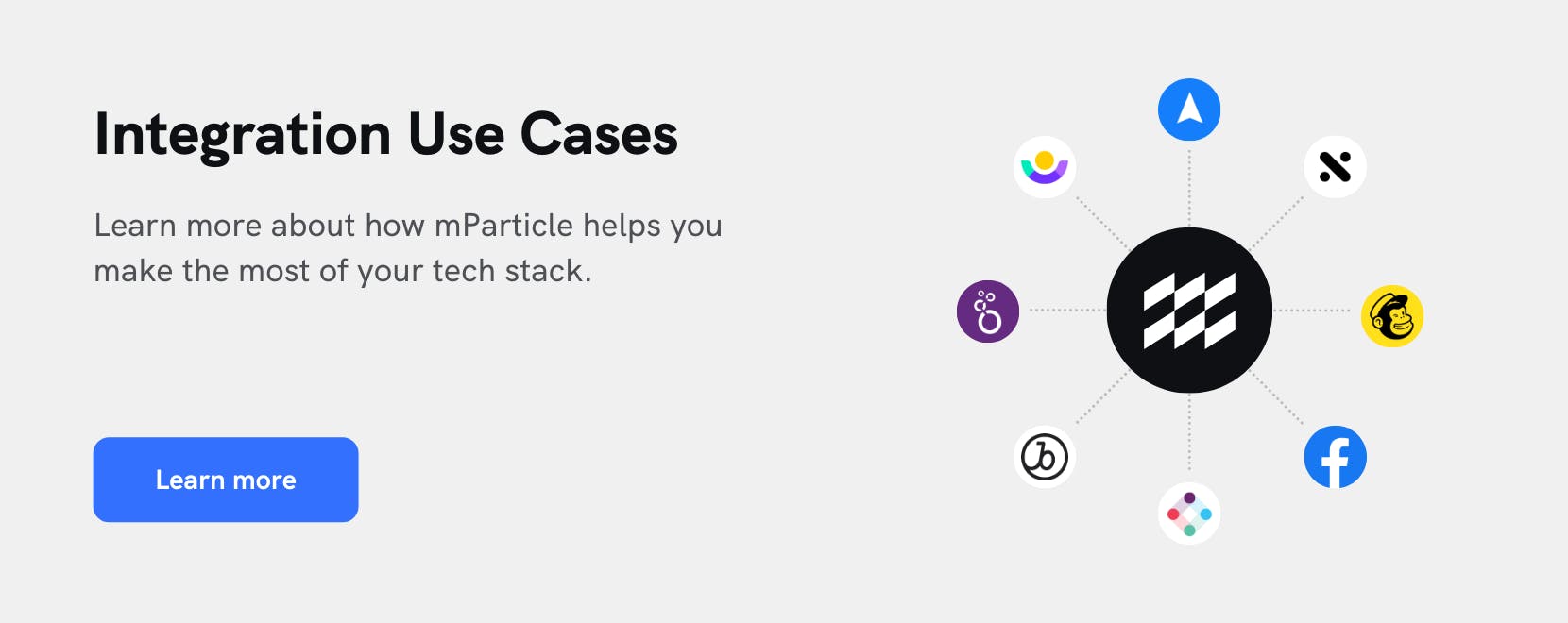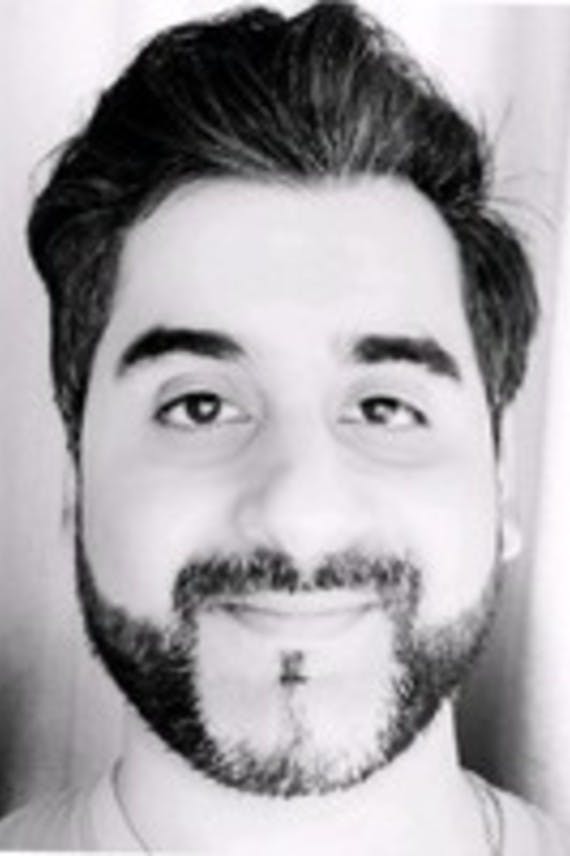Google Tag Manager: Scalable web and mobile tag management
The new Google Tag Manager integration from mParticle helps product and marketing teams easily launch pixels and trackers without pre-built connectors across web and mobile applications and collect customer data consistently and compliantly, at scale.
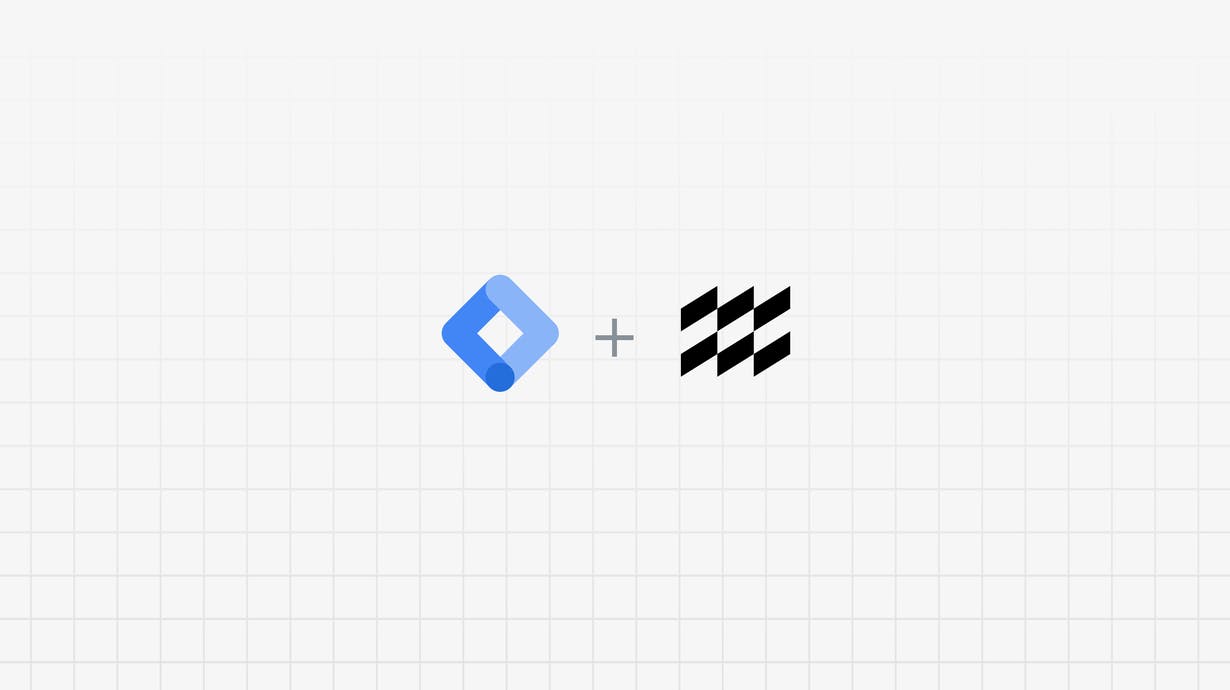
Tag management systems, like Google Tag Manager (GTM), help marketers collect and share website engagement data for analysis in business intelligence tools like Google Analytics or Adobe Analytics. GTM allows marketers to rapidly add new tags without altering site code, making it easier to collect the data from customers’ entire digital journey. However, marketers using GTM often face three common challenges:
- Marketers need to work with developers to load the GTM snippet on all pages
- There is a limited list of supported Tags and any custom tags require development work
- Google’s newest feature, Trigger Groups, allows you to require multiple triggers to activate before a tag fires, but it’s still a basic conditional format rule engine
mParticle’s new integration with GTM allows for marketers to quickly and easily update web tags and pixels with all the benefits of server-side control. Using the new Google Tag Manager integration from mParticle provides marketers and product teams with an easy, scalable way to deploy pixels and trackers; a consistent and unified approach to data collection across mobile and web; and seamless consent capture and syndication to meet privacy-related requirements.
Scalable deployment of pixels or trackers without pre-built connectors
Using the mParticle GTM integration, customers can deploy any number of web pixels or trackers without the need for pre-built connectors. The mParticle SDK is lightweight (under 30KB depending on your configuration) and distributed globally via a CDN. Instead of installing the GTM Container code into the <head> tag or the code snippet into the <body> tag of your webpages, the mParticle GTM integration will load the snippet code, which, in turn, loads the configured singular or multiple GTM Containers. For customers that would like to load the GTM container(s) themselves, rather than through the mParticle web SDK, the integration will write events to the existing data layer of their choice.
Consistent, unified data collection across web and mobile
When customers or users take action on your website or mobile app, like viewing a page or clicking a link, the mParticle SDK gathers data on these interactions in real time. This customer engagement data is then sent to the mParticle platform, where marketers can easily send data to GTM through a shared data layer where each mParticle event is mapped to a GTM event.
mParticle supports multiple types of events, including custom events, screen view events, and commerce events, giving marketers greater flexibility and control over how and when data is collected.
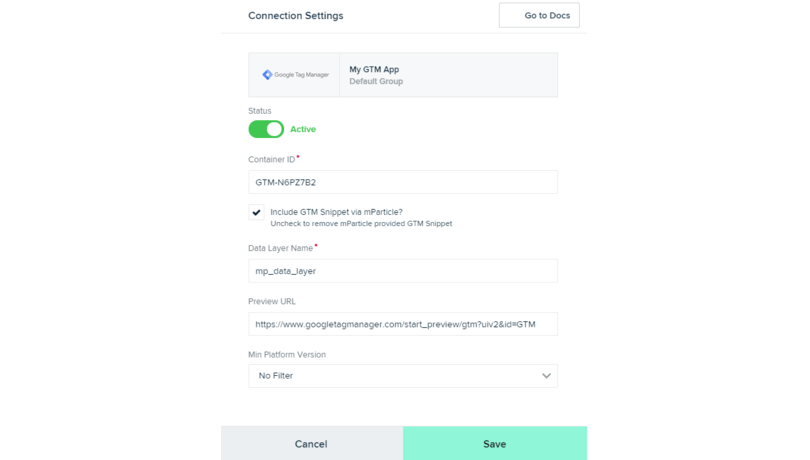
GTM connection settings within the mParticle platform
Consent state capture and syndication
Arguably, the biggest value-add of the mParticle platform is that it explicitly captures user consent events to help brands meet consent and privacy obligations under the European Union’s General Data Protection Regulation (GDPR) and the upcoming CCPA. Consent state is stored in the user profile, and can be forwarded to partners such as GTM or used to control the flow of all data for the user.
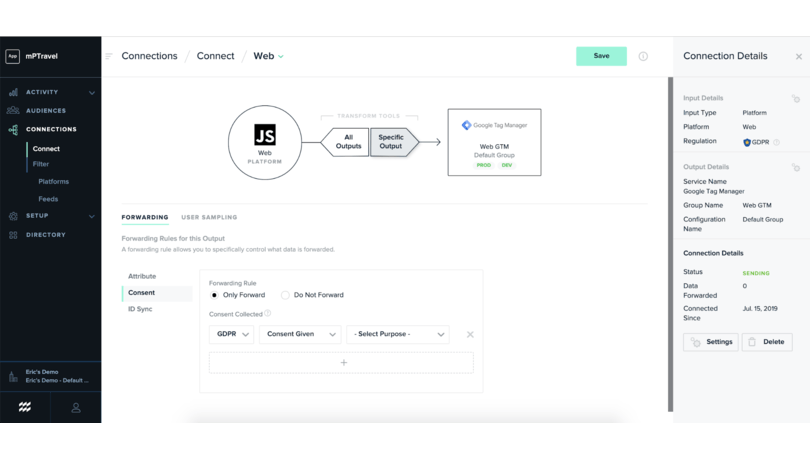
Connections and forwarding rules for consent
mParticle’s SDKs can also be configured to respect a user’s consent state when logging data and is the only solution that currently offers this level of omnichannel data privacy and control.
Try it
If you'd like to learn more about how mParticle can make implementing Google Tag Manager easier and faster while ensuring compliance, contact us today or read our how-to documentation to get started.
Additional notes
GTM uses the following concepts:
- Tag
A tag is code that sends data to a data destination such as Google Analytics. Examples of supported tags within GTM are Adobe Analytics, Google Analytics, Hotjar, Nielsen, Pinterest etc. - Trigger
A trigger listens for certain events, such as clicks, form submissions, or page loads. When an event is detected that matches the trigger definition, any tags that reference that trigger will fire. - Variable
A variable is a named placeholder for a value that will change, such as a product name, a price value, or a date. - Data layer
Tag manager implements a data layer to temporarily hold values in the client so that they can be used by tags, triggers, and variables. mParticle sends data to GTM through a shared data layer. You can then use triggers in GTM to capture the data passed from mParticle to GTM based on the schema of the mParticle data.
Source: https://support.google.com/tagmanager/answer/6103657?hl=en
Latest from mParticle
Try out mParticle
See how leading multi-channel consumer brands solve E2E customer data challenges with a real-time customer data platform.
Startups can now receive up to one year of complimentary access to mParticle. Receive access