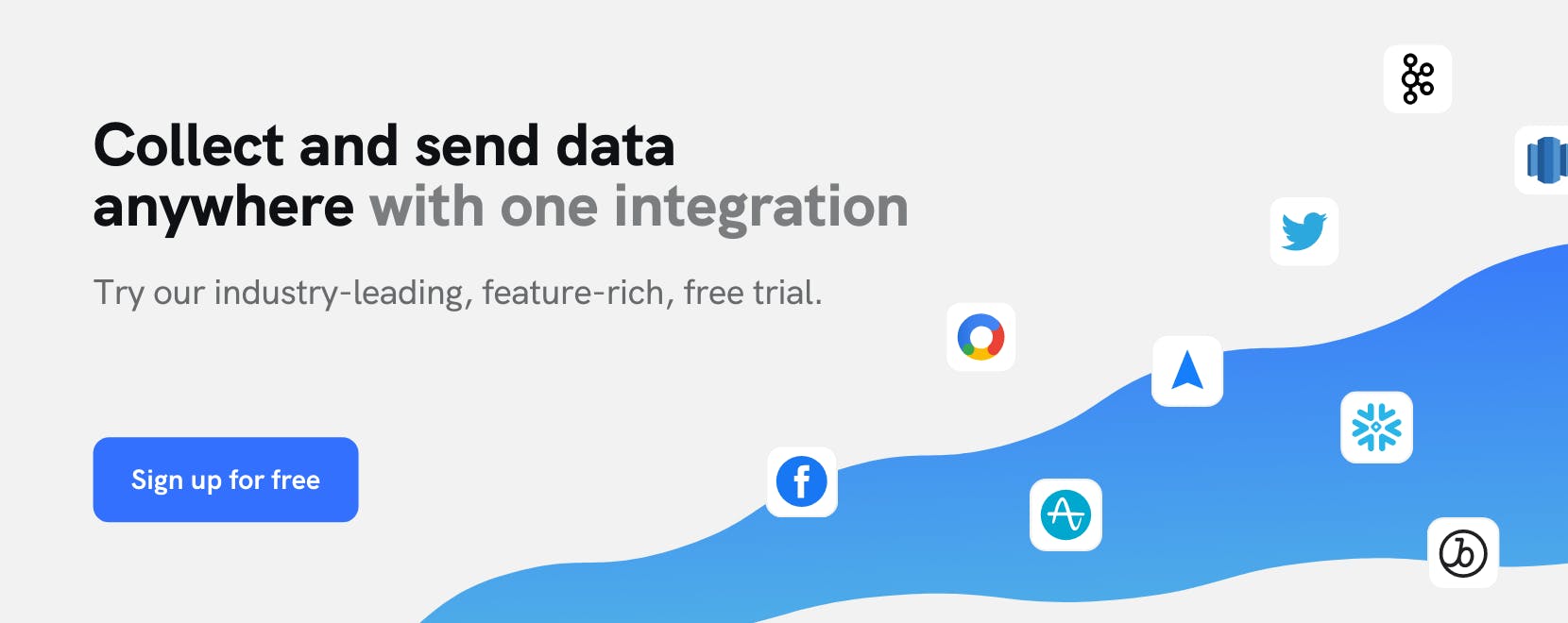Use Cases
Measure, enhance and scale your mobile user journey with mParticle and Adjust

Mobile marketers know that app users don’t appear out of thin air. They have to come from somewhere, and that somewhere is usually a paid advertising campaign.
If you only know the number installs that result from your marketing campaigns, you’re missing critical details. By tying a user’s advertising engagement data to a holistic understanding of how, when, and why they use your product, you can confidently identify your most valuable attribution sources, and build a data-driven strategy for driving up the lifetime value of your customers.
Adjust maps the marketing sources that brought your users to your product to their entire customer lifecycle with your app, from installs, uninstalls, reinstalls and everything in between. This creates a complete picture of your mobile app users that encompases the channels that
In this use case, we’ll look at a strategy for building granular models of your mobile app user journeys that optimize your mobile advertising efforts, fine tune your in-app engagement strategies, and add valuable information to your unified cross-channel custom profiles within mParticle.
STEP 1: Implement Adjust across your mobile apps to begin building a view of your customers
Implement Adjust across your mobile applications to build a detailed view of the customer lifecycle including marketing source attribution.
STEP 2: Send mobile attribution and user journey data from Adjust to mParticle
Using automated callbacks within the Adjust dashboard, you can send install and attribution information from your app directly to mParticle. The concise integration provides granular user-level information including advertising IDs, campaign attribution, and network names, all of which are valuable for building complete customer profiles within mParticle.
STEP 3: Fine tune the integration with uninstall and reinstall data
Uninstalls and reinstalls of your app are critical metrics reflecting the overall quality of your mobile app user journeys. By adding this information into your unified customer profiles, you’ll understand the “who,” “when,” and “why” behind these key events, keep a current view of how your users are adapting to your app flow, and power up your engagement strategy. This data can be toggled on directly on the partner's module within Adjust.
STEP 4: Add more detail to the view of your customers by forwarding custom data points
Since every app flow is different, you’ll likely want to understand user behaviors and actions that are specific to your customer journeys. The module integration between Adjust and mParticle offers you the flexibility to send custom data points and event details through callbacks, enabling you to create a holistic view of your users and their app engagement journey. Now mParticle will receive custom event details for each of your linked events.
If you are using IDFA as the primary identifier for a given integration, you should expect a significant change to unique user counts and user history as the IDFA becomes unavailable. Learn more in our iOS 14 documentation guide.
Try out mParticle
See how leading multi-channel consumer brands solve E2E customer data challenges with a real-time customer data platform.
Startups can now receive up to one year of complimentary access to mParticle. Receive access