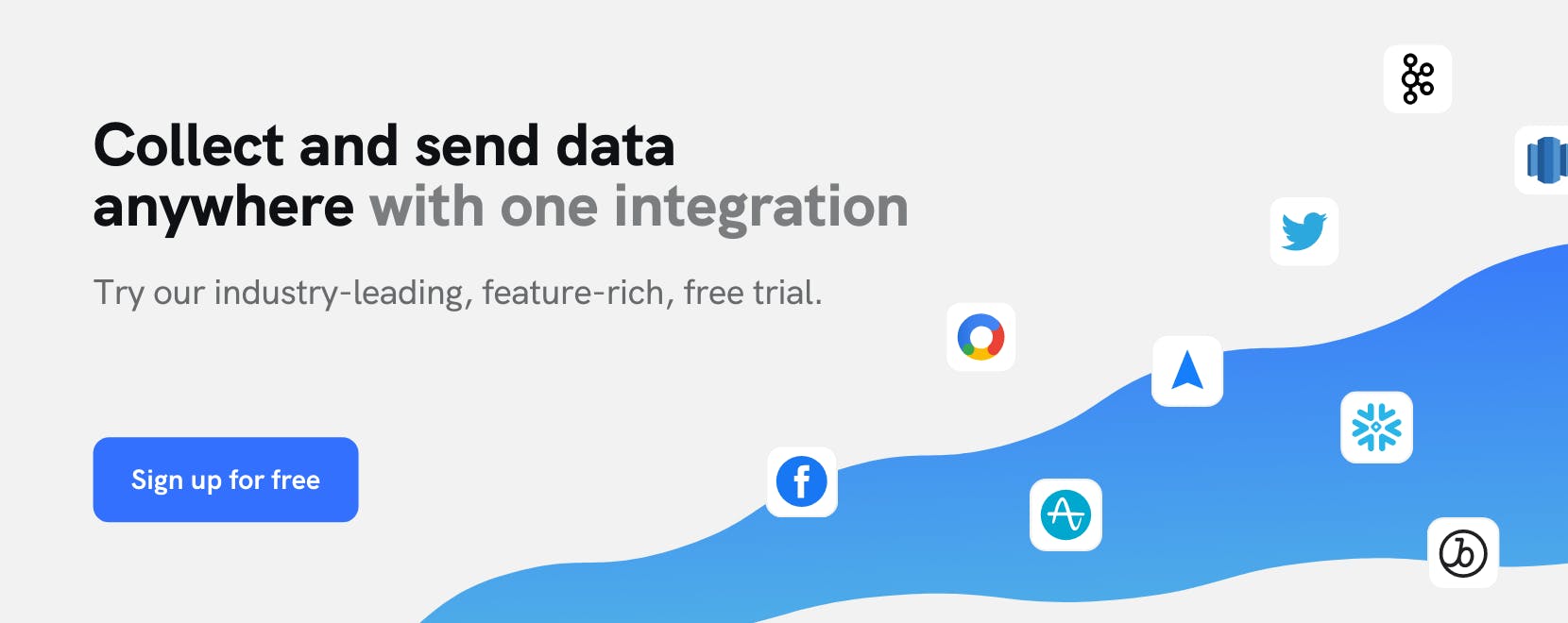Use Cases
Deliver gamified loyalty experiences with Antavo

Customer data is the lifeblood of businesses today. It fuels plenty of actions and supports corporate decision-making, from marketing to budgeting, customer retention, email communication, and more. With the rising number of privacy laws and third-party cookie restrictions, companies need to rethink their customer data strategy and find ways to develop their zero- and first-party data set. Today, 61% of high-growth companies are shifting to a first-party data strategy and 88% of CMOs plan to invest in first-party data capture and management.
Loyalty data is an incredibly important part of any organization’s data and marketing strategy, and next-gen loyalty programs are a great way to collect this data. The integration between Antavo and mParticle allows customers to bring loyalty data into their Customer Data Platform and ensure customer events — no matter where they happen — are visible and actionable across both platforms. This connection makes it easier for companies to synchronize their customer data and events with Antavo and ensure that loyalty data is part of the 360-customer view.
Let’s walk through you can connect mParticle and Antavo and use the tools in tandem to deliver gamified loyalty experiences.
Streamline your website integrations
Learn which third-party integrations you could replace by adopting mParticle

Step 1: Set up the connection between mParticle and Antavo
First, connect the bi-directional integration between Antavo and mParticle in Antavo’s platform and in the mParticle integration directory. Using the Antavo Feed integration, mParticle is able to ingest data from Antavo. With the Antavo Event integration, mParticle can send data to Antavo.
With Antavo loyalty data available in mParticle, marketers are able to hyper-personalize their communications and design better loyalty experiences.
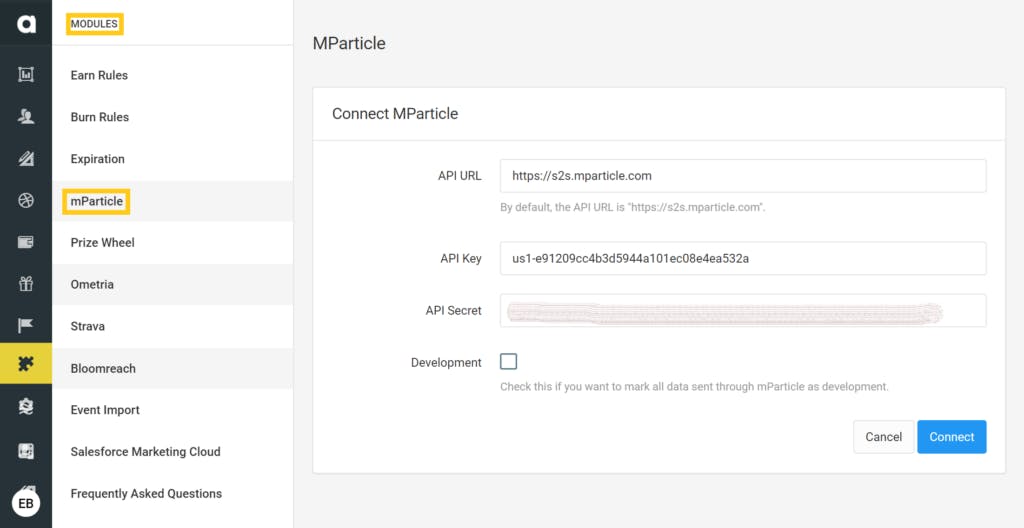
Step 2: Collecting all the necessary customer data
Antavo manages zero- and first-party customer data obtained through loyalty program elements, such as incentivized profiling and gamification. Any data available in Antavo can be forwarded to mParticle, where it is tied to holistic customer profiles and can be used for segmentation and better targeting.
Once the mParticle SDK is implemented in your apps and websites, mParticle will begin collecting user events from your platforms in real time. As this data is ingested, it will be validated for data quality and resolved to customer profiles.
As the mParticle Antavo Event integration is connected, mParticle will forward events to Antavo as they are collected. This enables you to power Antavo with data collected from your websites and apps without having to implement Antavo directly.
When setting up the integration, you’ll need to synchronize the fields between the two systems, including customer data synchronization. The items in the dropdown menu, called ‘Loyalty fields’, show the fields found within Antavo. ‘Remote fields’ are the fields present in mParticle.
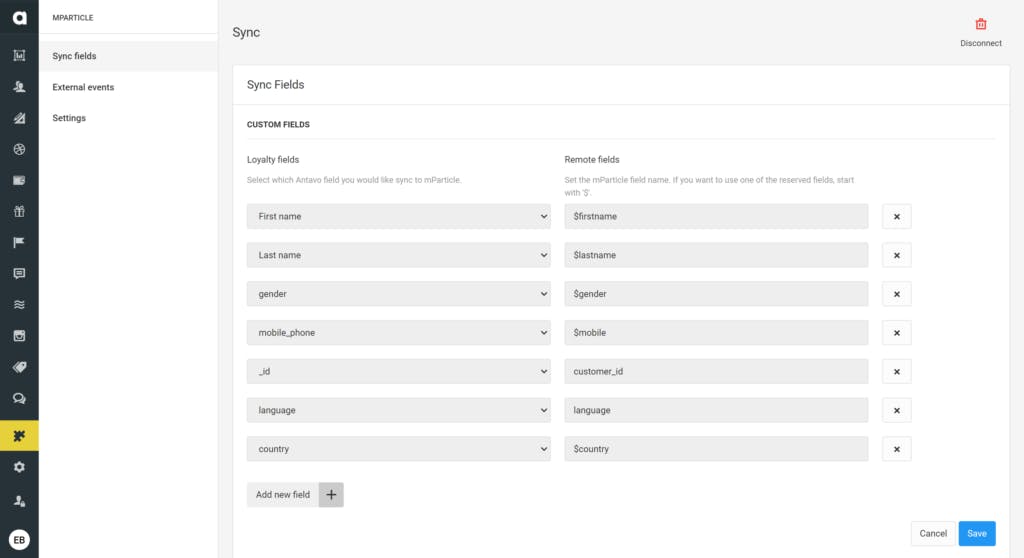
There are two ways to synchronize events between Antavo and mParticle. One way is through Antavo’s Workflows module, where synchronization can be set up. Alternatively, synchronization can be set up through the mParticle module’s external events page.
Step 3: Synchronize events to mParticle with Antavo’s Workflow Editor
This example shows how to push an automated email campaign when points are added to a customer’s account by setting up a rule. This new workflow consists of an Event trigger connected to a Trigger Marketing Communication action. These components can be dragged from the sidebar and positioned in the workspace.
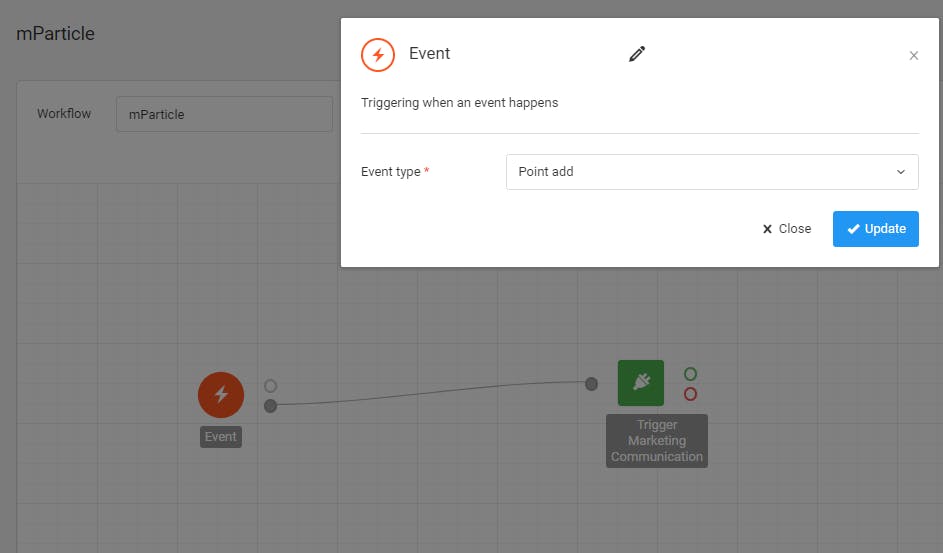
The Event type needs to be set to run on a “Point add” event so that this workflow will be activated each time such an event occurs. The trigger options can be opened by double-clicking on the node and the “Point add” event type can be selected from the dropdown menu that appears in the center. Double-clicking on the Trigger Marketing Communication Event node opens the popup, which enables users to select the Event name and the Payload (the information about the event that needs to be sent to mParticle).
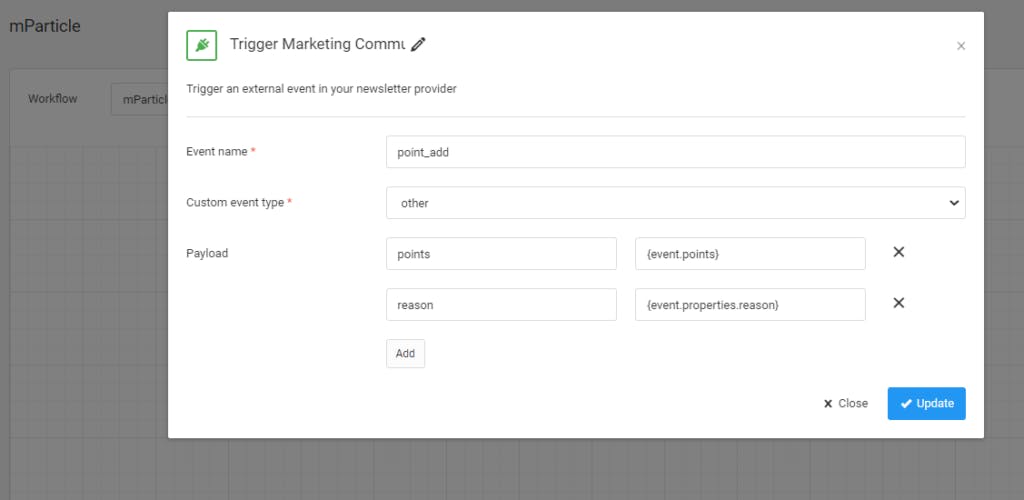
As soon as the points are added, the outcome of the workflow can be double-checked by clicking on the Workflow logs on the Customer’s page in Antavo, as well as mParticle’s Live Stream page.

Step 4: Connect loyalty data to your engagement tool
As events are collected into mParticle, they can be connected to any of mParticle’s integration partners without any development work. To forward loyalty data to customer engagement tool Braze, for example, you can connect the Braze Event integration in the mParticle UI in just a few clicks. Once connected, the integration will automatically forward the point_add event received from Antavo to Braze in real time. As your loyalty data arrives in Braze, it can be used to trigger an email or push notification.