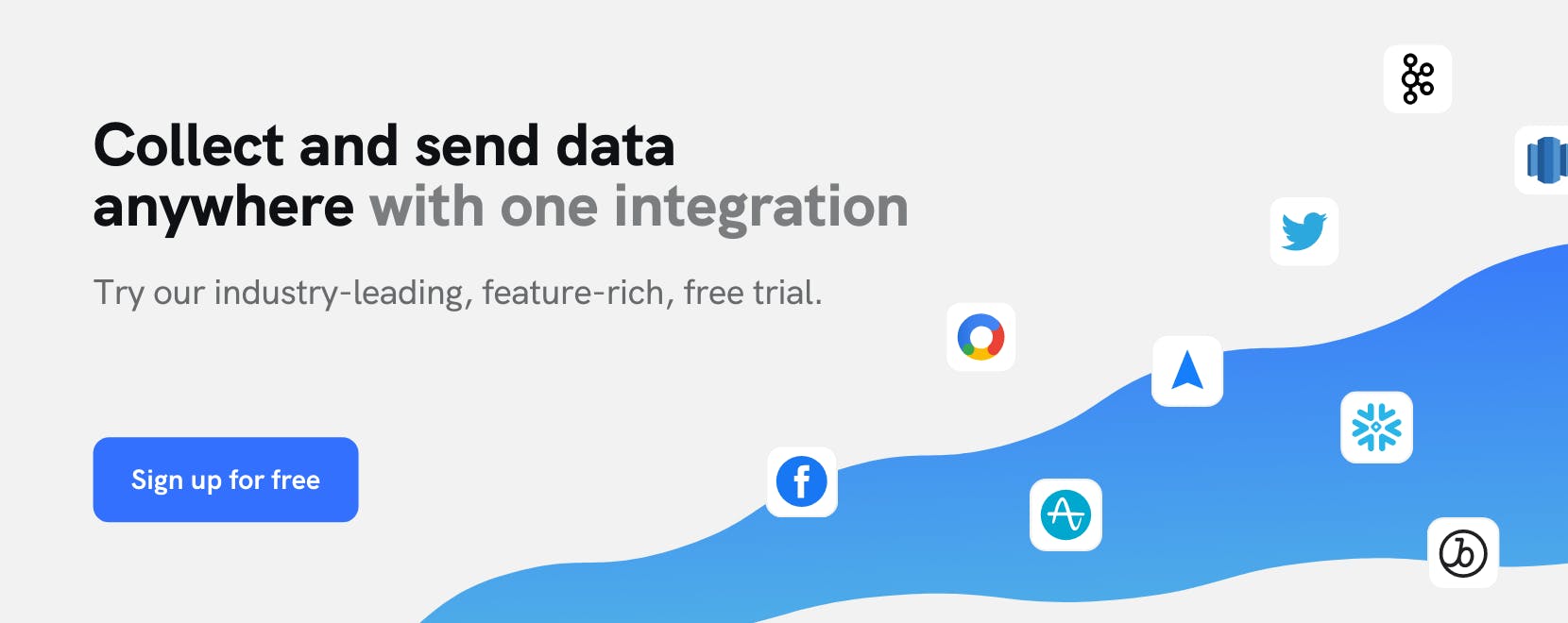Use Cases
Gather Qualitative Emotional Feedback with Apptentive

Attracting, converting, and retaining customers is at the core of how traditional businesses operate. The challenge for mobile app providers is no different, but the level of expectations a customer has when interacting through mobile has fundamentally changed.
In mobile, engagement and retention require listening and feedback that is rapid, constant, and data-driven. Customers can’t be treated simply as a profile that is pushed through a marketing funnel with the journey ending at a monetary transaction. Mobile marketers must treat users like the humans they are on the other side of their devices, and establish a relationship based on understanding and communication.
The integration between mParticle and Apptentive allows mobile app providers to build a bond with their customers through qualitative and emotional data. Combining the two platforms enables app providers to move with the speed and agility needed to meet the needs of their customers, while still maintaining the security and control required for regulatory concerns.
This article walks through how you can use mParticle and Apptentive to understand how your users are responding to your app.
Step 1: Identify high-value events
mParticle allows you to implement events once and forward them to multiple downstream tools via server-side integrations, saving you from having to implement a new series of events for every tool you are using. The mParticle Apptentive Event integration is provided via the Apptentive Kits for the mParticle Apple and Android SDKs. The Apptentive Kit allows you to collect customer feedback data such as Love Dialogues, Surveys, and Customer Insights, in addition to the Custom Events, User Attributes, and Screen Views already being collected by the mParticle SDK, and forward them directly to Apptentive without any custom development.
Step 2: Forward custom data
Once you have collected User Attributes into mParticle, they can be sent to Apptentive by activating the Apptentive Event integration. Once in Apptentive, this data will appear as Person Custom Data and can be used in two ways.
First, it can be used in targeting Apptentive Interactions. For example, you could show an Apptentive Love Dialog only to customers with a specific Person Custom Data value.
Second, you can see these values in many types of Appentive reporting. For example, if you displayed a Survey to all customers, you could see the Person Custom Data values for specific customers in line with their responses to the Survey.
Step 3: Configure Apptentive Interactions
In addition to user attributes, use the Apptentive Kit to collect any kind of Apptentive Interaction, such as Love Dialog, Ratings Dialog, Surveys, Notes, and Message Center, and forward them to Apptentive. All you need to do is configure them in your Apptentive Dashboard via the Interactions tab.
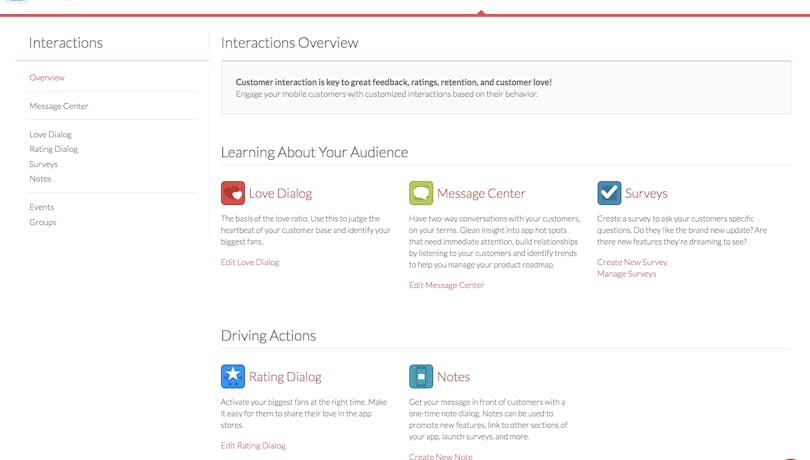
Step 4: Customize your feedback experience
By default, Apptentive Surveys and Message Center will inherit your global styling. If you’d like, you can override many of those global styles to customize the look and feel of every interaction.
Step 5: Gather qualitative feedback by understanding customer emotion
As long as the mParticle Apptentive Event integration is active, any events collected will be forwarded to Apptentive in real time. Access the Apptentive product suite to send ratings prompts, survey their users for product information, use Message Center for customer service, send notes to drive positive outcomes, and push their users to upgrade to the latest version of their app. Customers can select what event data they’d like to pass through to Apptentive using mParticle’s Data Filter.
With mParticle and Apptentive, you’re able to leverage Apptentive's diverse selection of features to understand your users’ emotional response without having to deal with hours of custom development.