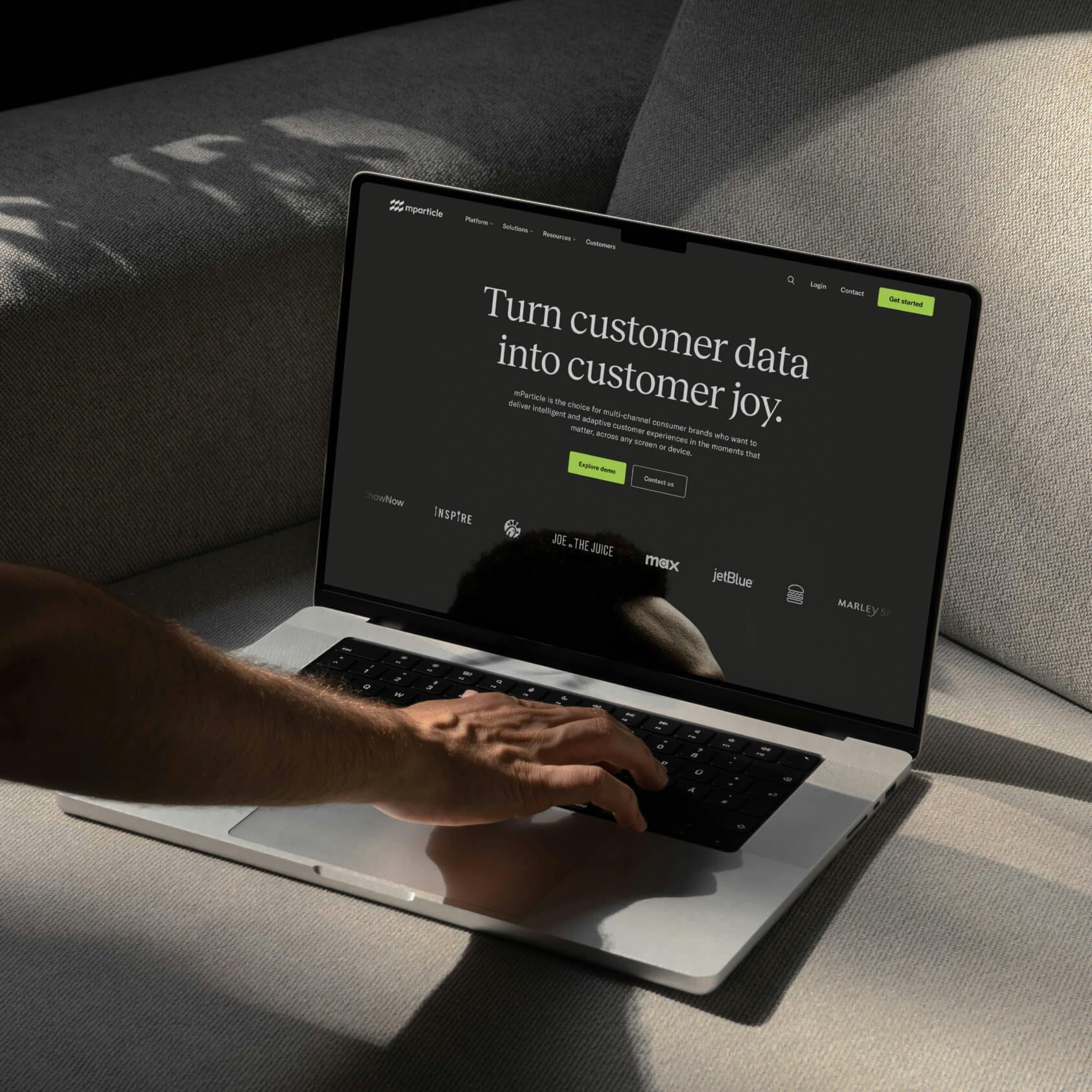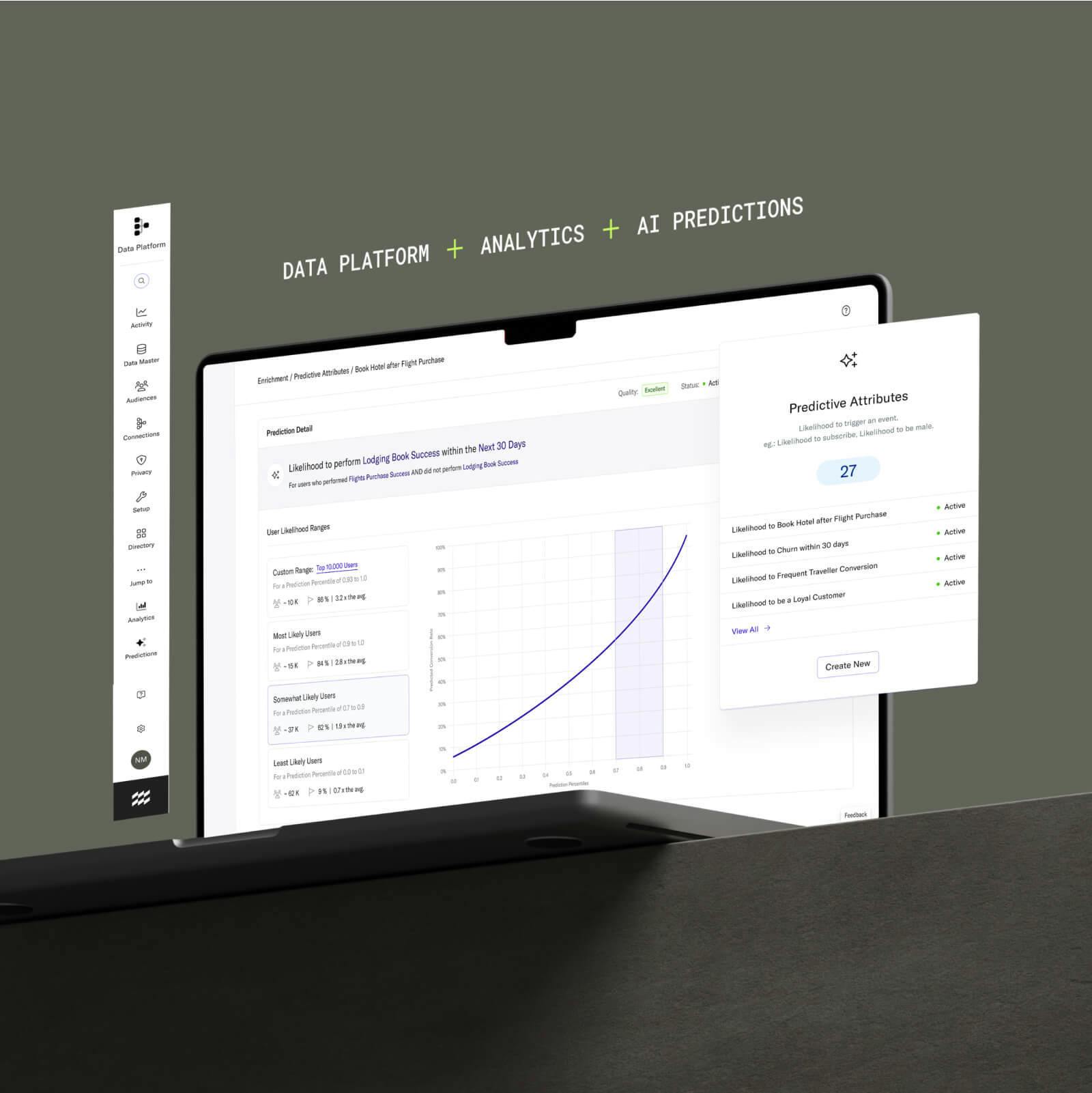App Performance Optimization Guide
Learn how to identify and eliminate the negative impact of SDK’s on your app’s response time and engagement metrics with this App Performance Optimization Guide, brought to you by mParticle and HeadSpin.
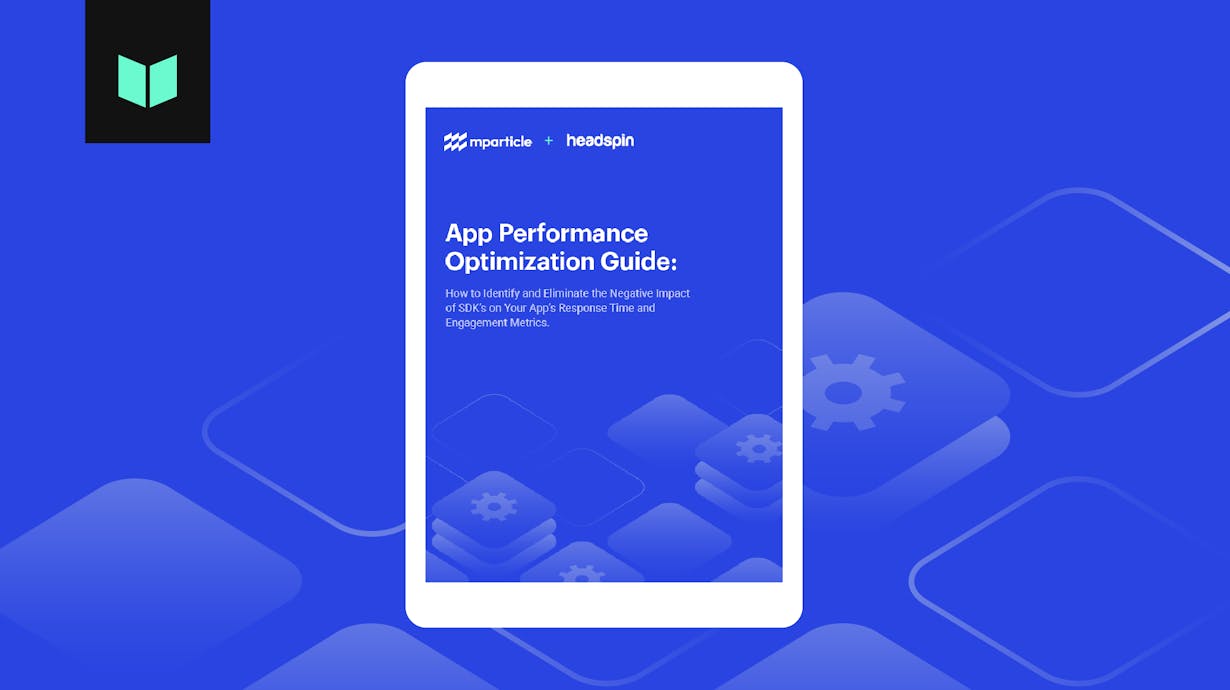
The increase of mobile technology platforms available for analytics, paid media, email and in-app messaging, attribution and more has increased the possibilities of marketing campaigns and product insights significantly in the last few years. That said, technology platforms that solve specific issues for end users can also create entirely new ones for engineering. Integrating a new tool into an app’s technology stack is typically done through the implementation of that tools’ SDK, which can tax the product experience and create significant engineering overhead.
Complications related to SDKs are often difficult to assess, as it’s hard to efficiently test the network calls and load times required by SDKs across platforms and regions. Further, demands from the marketing team to install new SDKs or update existing implementations can take development time away from core work.
To help you get a better understanding of SDK impact and streamline your data collection, HeadSpin and mParticle have partnered to create a step-by-step guide on how to identify and eliminate the negative impact of SDK’s on your app’s response time and engagement metrics.
Download the guide for step-by-step instructions you can use to:
- Identify app performance issues from SDKs
- Abstract SDKs that are impacting app performance
- Measure the impact on your app performance metrics