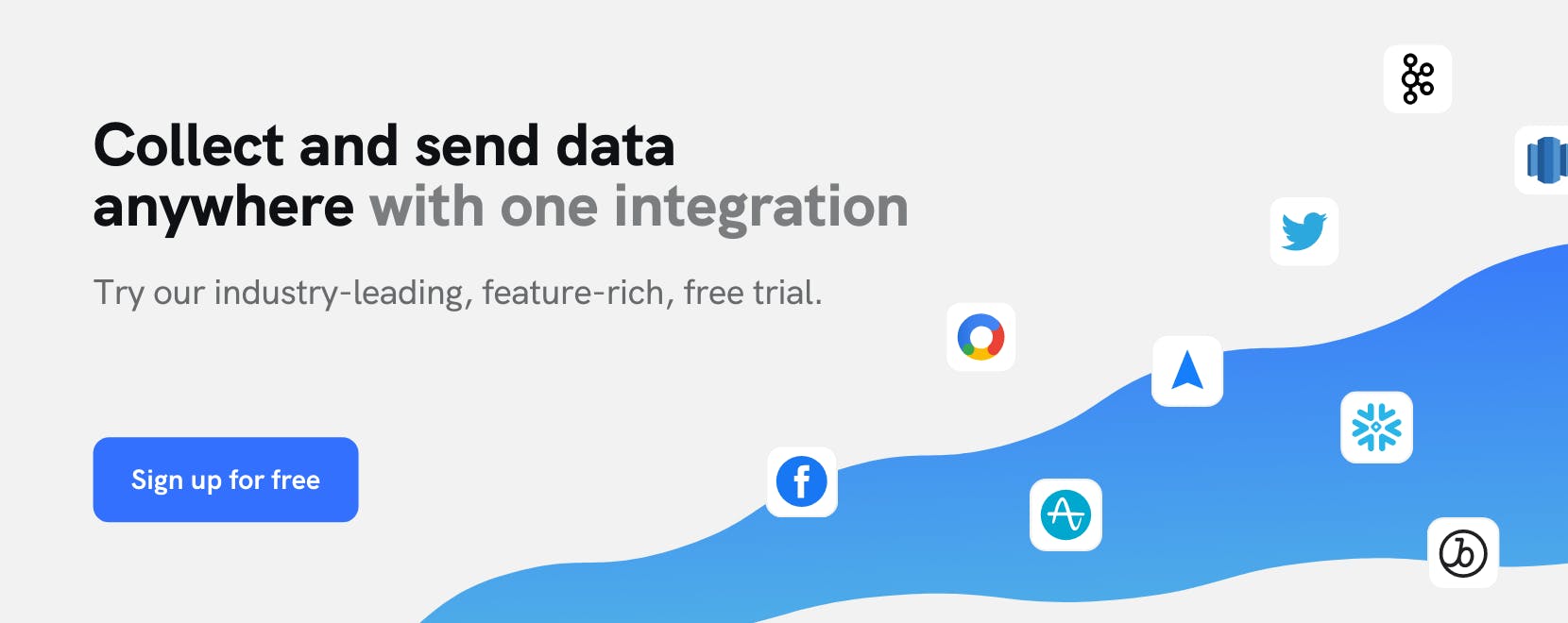Use Cases
Market to customers with a high likelihood of converting with Looker and Facebook


Understanding when customers are ready to convert is critical to increasing customer lifetime value and optimizing efficiency. Sending a customer an offer before they’re ready to buy or upgrade can lead to a bad customer experience and wasted budget.
Leading brands are able to build predictive lead scoring models by analyzing historical engagement data stored in their data warehouse. With high confidence that a customer is ready to convert, you’re able to deliver offers with greater effectiveness, increase campaign efficiency, and create better business forecasts.
This use case will walk through how you can use Looker, mParticle, and Facebook to automatically deliver contextual experiences to customers when they have a high likelihood of converting.
Step 1: Design your query in Looker
Looker makes it easy to run granular SQL queries in any SQL database and visualize the results for your team. To identify a segment of customers that have a high likelihood of converting, you can define filters based on your predictive lead scoring model. For a more granular segment, you can also filter by attributes such as geo and device. Looker will pull the results of your query into a table. It's important to define one dimension as a “segment” attribute, as this will come in handy once forwarded to mParticle.
Step 2: Forward your query to mParticle
Within Looker, the mParticle Action enables users to send their query results directly from Looker to mParticle. For this workflow, we can send profile attributes as “User Profiles” and send the query to your production mParticle environment. Within mParticle, the predictive lead score, segment, geo, and device data points from your Looker query will appear as attributes on each customer profile.
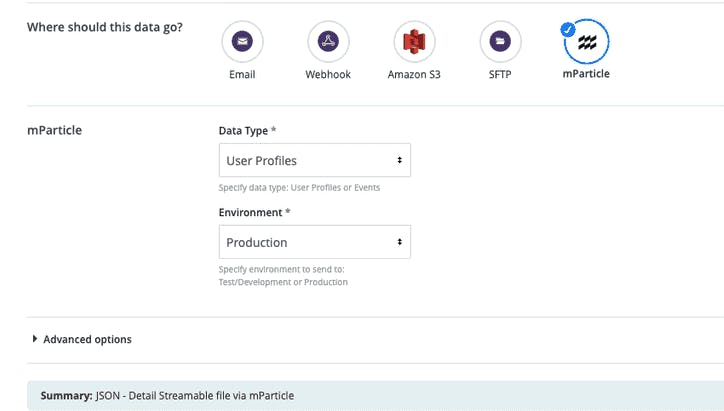
Forward data from Looker to mParticle with the mParticle data action.
Step 3: Build an Audience
Next, you can use the user attributes forwarded from Looker to define an mParticle Audience. For your Audience criteria, you can define User Attribute ‘Looker_segment’ as the name of the segment calculation in your Looker query, in the case of our example: ‘Customers with high likelihood to convert’. If you’d like to define your Audience further than you did in Looker, you can add additional criteria and reference any data points on your mParticle user profiles.
Step 4: Connect your Audience to Facebook
The mParticle Facebook Audience integration allows you to connect your segment to Facebook in just a few clicks. The Audience will appear in Facebook as a Facebook Custom Audience (mParticle’s Facebook Audience integration does support Facebook’s Value-based Audiences). By default, mParticle forwards updates to Facebook either when 750,000 messages are in the queue or when 3 hours have passed since the last update. Once in Facebook, your segment can be used to power granular paid campaigns.
mParticle’s Looker Feed integration enables you to activate robust BI insights across 280+ marketing and analytics tools. mParticle Facebook Audience integration allows you to build dynamic Facebook Audiences based on data collected from across channels. By connecting both systems with mParticle, you’re able to retarget lapsed customers with promotional campaigns without requiring engineering to manage data flows between systems.