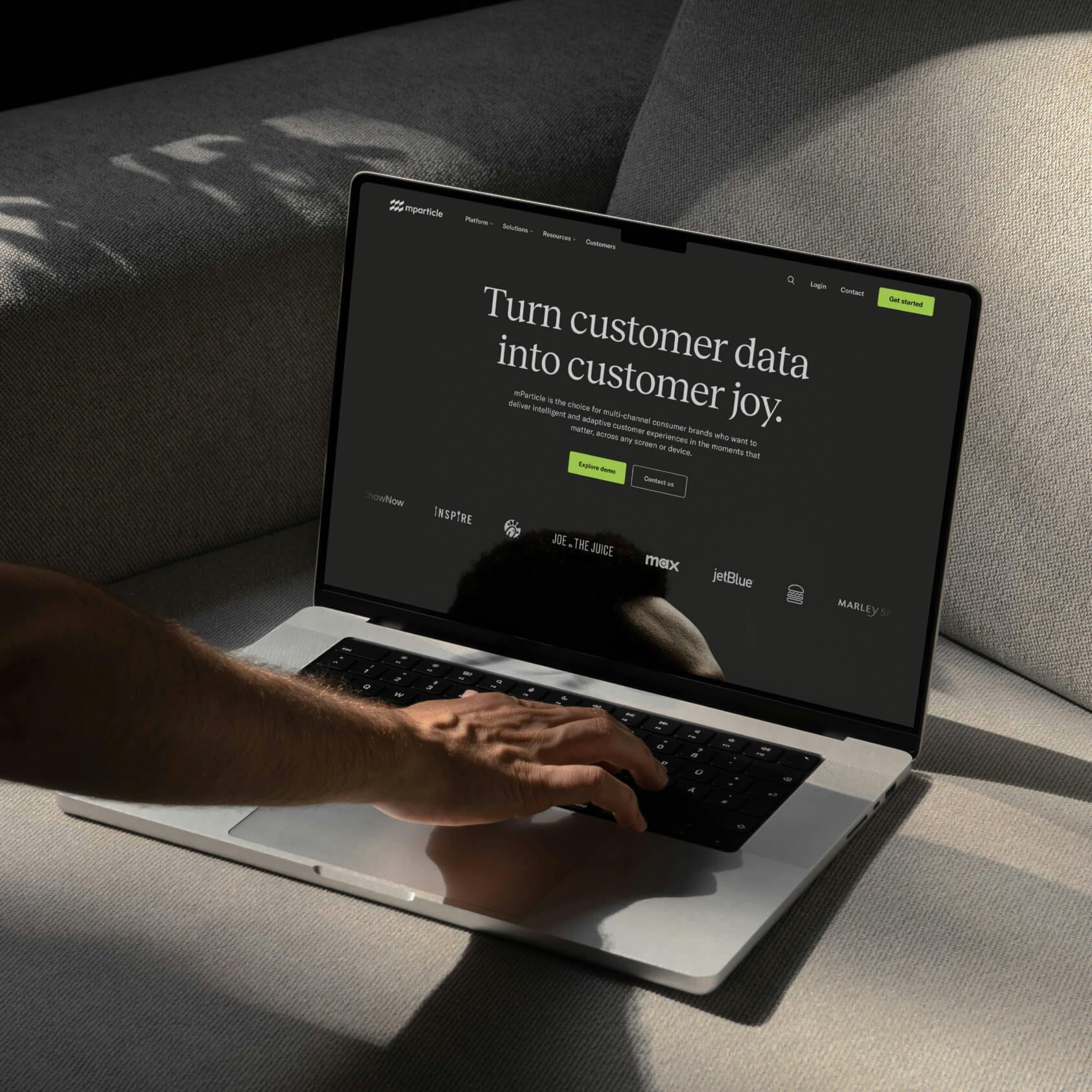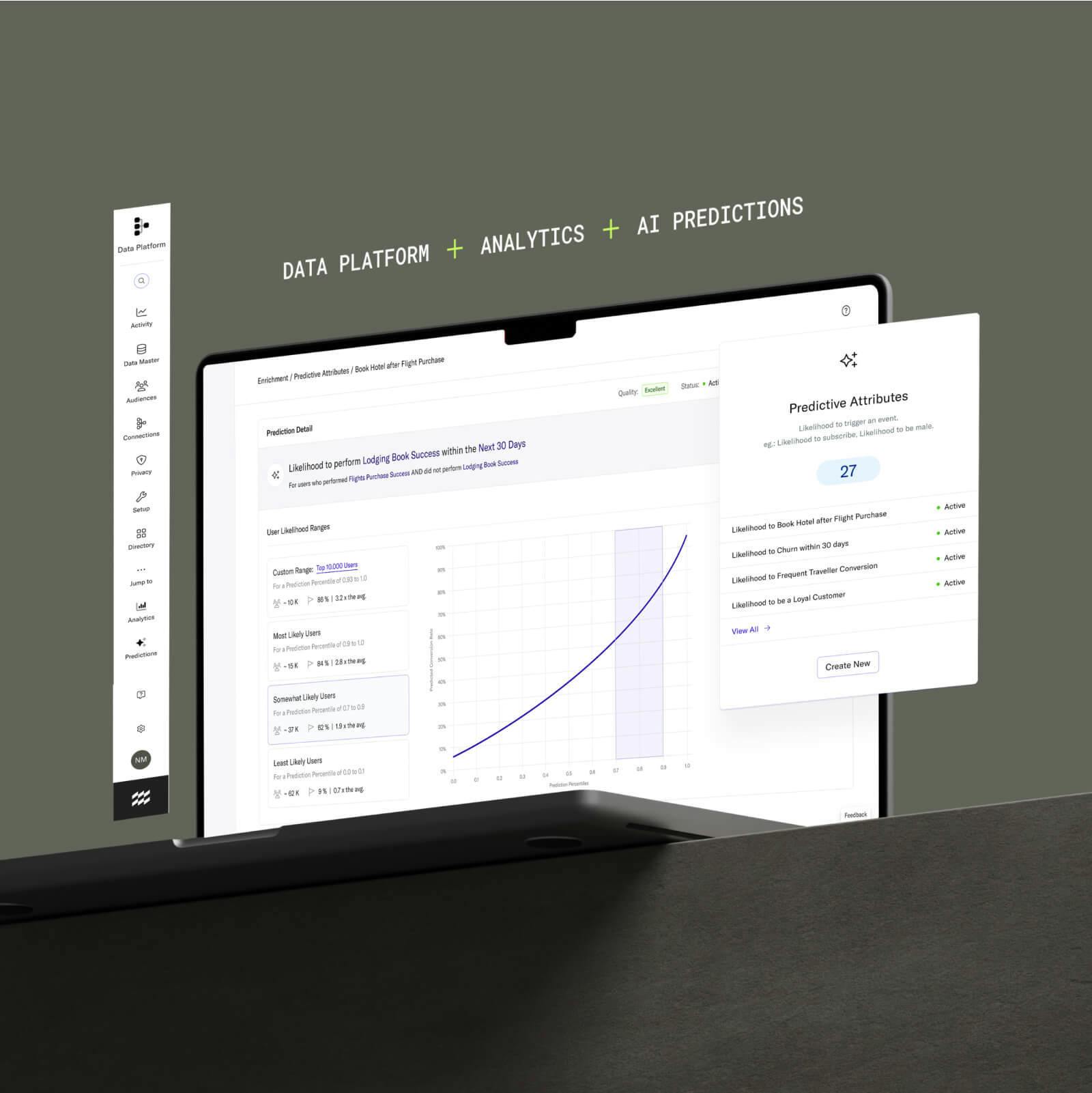Intercom vs. Zendesk: Comparing features, integrations, and pricing
Learn more about the differences between leading chat support solutions Intercom and Zendesk so that you can choose the right tool for your needs.
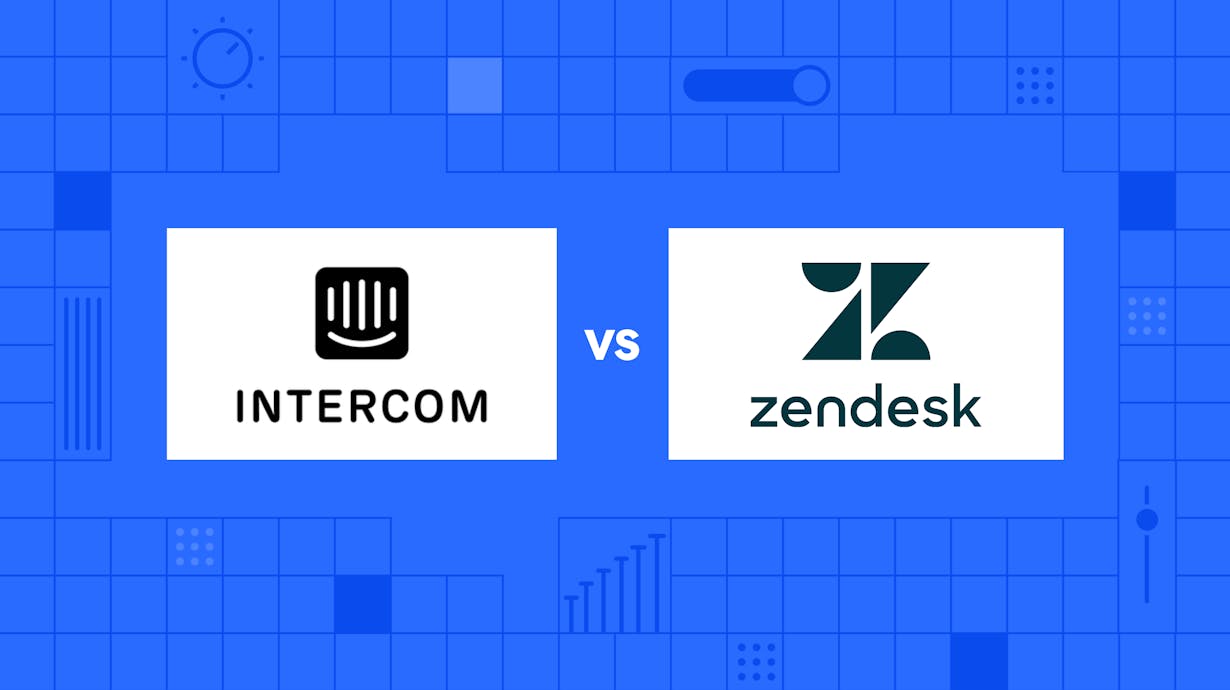
Research by Zoho reports that customer relationship management (CRM) systems can help companies triple lead conversion rates. Those same tools also increase customer retention by 27% while saving 23% on sales and marketing costs.
If you’re exploring popular chat support tools Zendesk and Intercom, you may be trying to understand which solution is right for you. In this detailed comparison, we’ll explore the features and characteristics of Intercom and Zendesk, highlighting each of their unique capabilities, so you can identify the right solution for your needs.
Zendesk vs. Intercom: A brief overview
Zendesk started in 2007 as a web-based SaaS product for managing incoming customer support requests. Since then, it has evolved into a full-fledged CRM that offers a suite of software applications to its over 160,000 customers like Uber, Siemens, and Tesco.
Intercom was founded in 2011 as a way for businesses to interact with their customers on the internet. From a small JavaScript chat bubble to ease communication with customers, Intercom has transformed into a full customer communications platform with live and automated chat, targeted emails, push and in-app messages, and an integrated help desk. Intercom currently serves over 25,000 organizations, including Atlassian, Amazon, and Microsoft.
Helpdesk and ticketing
Help desk and ticketing software automate many of the repetitive tasks associated with customer support, such as routing customer inquiries to the appropriate support member, tracking progress on customer issues, and centralizing customer conversations and interactions from different channels. This can help support teams handle a higher volume of requests and resolve them more quickly.
Intercom recently ramped up its features to include helpdesk and ticketing functionality. Zendesk, on the other hand, started as a ticketing tool, and therefore has one of the market’s best help desk and ticket management features.
Zendesk’s Agent Workspace and Intercom’s Inbox have similar features to convert phone, chat, email, and social media support requests into tickets in a single inbox, making managing and responding to them easier.
In addition to centralizing customer requests, Zendesk and Intercom both have routing and intelligence capabilities that enable you to escalate tickets to the right customer service agent based on their availability, workload, and expertise. This feature ensures that each customer request is handled by the best-suited agent, improving the overall efficiency of the support team.
Zendesk and Intercom also both offer analytics and reporting capabilities that allow businesses to analyze and monitor customer agents’ productivity. As a result, companies can identify trends and areas for improvement, allowing them to continuously improve their support processes and provide better service to their customers.
Zendesk is more robust in terms of its ticket management capabilities, it offers more customization options and advanced features like a virtual call center app. On the other hand, Intercom is more focused on conversational customer support, and has more help desk features suited for live chat and messaging.
Zendesk offers a virtual call center
Zendesk takes the slight lead here because it offers some advanced help desk features, which Intercom does not. For example, Zendesk offers its call center software called Zendesk Talk, a virtual call center solution embedded into its ticketing system that allows agents to provide personalized support using voice-over-internet (VoIP) technology.
Intercom does not offer a native call center tool, so it cannot handle calls through a cloud-based phone system or calling app on its own. However, you can connect Intercom with over 40 compatible phone and video integrations.
Live chat and messaging
Both Zendesk Messaging and Intercom Messenger offer live chat features and AI-enabled chatbots for 24/7 support to customers. Additionally, you can trigger incoming messages to automatically assign an agent and create dashboards to monitor the team’s performance on live chat.
Zendesk and Intercom also offer automatic translation for customers who speak different languages, and they both let you customize the messenger experience to fit your brand with various designs, styles, colors, and sizes.
Intercom offers a modern take on messenger
Because Intercom started as a live chat service, its messenger functionality is very robust. It feels very modern, and Intercom offers some advanced messenger features that Zendesk does not.
For example, in addition to a conversation tab, its messenger features spaces such as home, messages, help, news, and tasks, making it more intuitive for end users to navigate conversations and access help resources, company news, and more from within the messenger. You can also add apps to your Intercom Messenger home to help users and visitors get what they need, without having to start a conversation.
In general, Zendesk offers a wide range of live chat features such as customizable chat widgets, automatic greetings, offline messaging, and chat triggers. In addition to these features, Intercom offers messaging automation and real-time visitor insights.
Help center
Zendesk’s Help Center and Intercom’s Articles both offer features to easily embed help centers into your website or product using their web widgets, SDKs, and APIs. With help centers in place, it’s easier for your customers to reliably find answers, tips, and other important information in a self-service manner.
Zendesk and Intercom both have an editor preview feature that makes it easier to add images, videos, call-to-action buttons, and interactive guides to your help articles.
With both tools, you can also use support bots to automatically suggest specific articles, track customers’ ratings, and localize help center content to serve your customers in their native language.
Both tools keep customers engaged
Both tools have certain unique help center functionalities. Intercom allows visitors to search for and view articles from the messenger widget. When a visitor selects an article, it opens in the messenger. Customers won’t need to leave your app or website to find the help they need.Zendesk, on the other hand, will redirect the customer to a new web page.
Using Zendesk, you can create community forums where customers can connect, comment, and collaborate, creating a way to harness customers’ expertise and promote feedback. Community managers can also escalate posts to support agents when one-on-one help is needed.
Now that we've discussed the customer service-focused features of Zendesk and Intercom, let's turn our attention to how these platforms can support sales and marketing efforts.
Sales pipeline and lead nurturing
While both Zendesk and Intercom offer ways to track your sales pipeline, each platform handles the process a bit differently.
Intercom offers an easy way to nurture your qualified leads (prospects) into customers with Intercom Series. Using Intercom Series, you can create rules that trigger when the sales campaign begins, choose a target audience, and set the time you want to follow up, whether via email, messenger, or within your product.
Zendesk also offers a sales pipeline feature through its Zendesk Sell product. You can set up email sequences that specify how and when leads and contacts are engaged. With Zendesk Sell, you can also customize how deals move through your pipeline by setting pipeline stages that reflect your sales cycle.
Both tools also allow you to connect your email account and manage it from within the application to track open and click-through rates. In addition, Zendesk and Intercom feature advanced sales reporting and analytics that make it easy for sales teams to understand their prospects and customers more deeply.
Intercom helps you personalize your CX
Intercom stands out here due to its ability to tailor sales workflows. With Intercom Series, you can target customers based on their engagement—for example,if a customer clicks on a specific feature in your product, you can trigger a chatbot to recommend another feature for the customer to try out. You can also set up interactive product tours to highlight new features in-product and explain how they work.
Integrations
Zendesk and Intercom each have their own marketplace/app store where users can find all the integrations for each platform.
You can create an omnichannel CRM suite with a mix of productivity, collaboration, eCommerce, CRM, analytics, email marketing, social media, and other tools. Both app stores include many popular integrations, such as Salesforce, HubSpot, Mailchimp, and Zapier.
Zendesk has more integrations
Zendesk has over 1,300 integrations, compared to Intercom’s 300+ apps, making it the leader in this category. However, you can browse their respective sites to find which tools each platform supports.
Pricing
Pricing is an important factor to consider when choosing between Zendesk and Intercom as the support tool you choose can have a significant impact on your business's budget and overall return on investment. So, let’s compare the features you get for each tier.
Zendesk
Zendesk primarily offers two main products:
- Zendesk for Service
Zendesk for Service is an end-to-end solution for managing your customer service experience, including help desk and conversational messaging support. There are four plans: $49 per month (Suite Team), $79 per month (Suite Growth), $99 per month (Suite Professional), and $150 per month (Suite Enterprise). All plans are billed annually per user, with a free trial available for each plan. - Zendesk for Sales
Zendesk for Sales is a CRM solution with various sales engagement tools and workflows. This option also offers four plans: $19 per month (Team), $49 per month (Growth), and $99 per month (Professional). Just like Service, all plans are billed annually per user, with a 14-day free trial available for each plan.
For small companies and startups, Zendesk offers a six-month free trial of up to 50 agents redeemable for any combination of Zendesk Support and Sell products.
Intercom
Intercom offers solutions for three main use cases, with pricing calculated based on seats and customers reached:
- Support
Provide personalized customer support features to customers with help desk and conversational messaging support. - Convert
Turn website visitors into paying customers with custom email templates and live chat for sales. - Engage
Onboard, activate, and re-engage customers with outbound email and in-product messaging features.
For small companies and startups, Intercom offers a Starter plan — with a balanced suite of features from each of the solutions below — at $74 per month per user, billed annually.
Zendesk vs. Intercom: Which one should you choose?
Zendesk and Intercom are robust tools with a wide range of customer service and CRM features. However, they both have specific areas where they shine.
If you are looking for a complete customer support solution with select sales features, then Zendesk is a good option. It offers a suite that combines a help desk, chatbots, a help center, and sales.
However, if you are looking for a robust messaging solution with customer support features, go for Intercom. Its intuitive messenger can help your business boost engagement and improve sales and marketing efforts.
Whichever solution you choose, mParticle can help integrate your data. mParticle is a Customer Data Platform offering plug-and-play integrations to Zendesk and Intercom, along with over 300 other marketing, analytics, and data warehousing tools. With mParticle, you can connect your Zendesk and Intercom data with other marketing, analytics, and business intelligence platforms without any custom engineering effort.