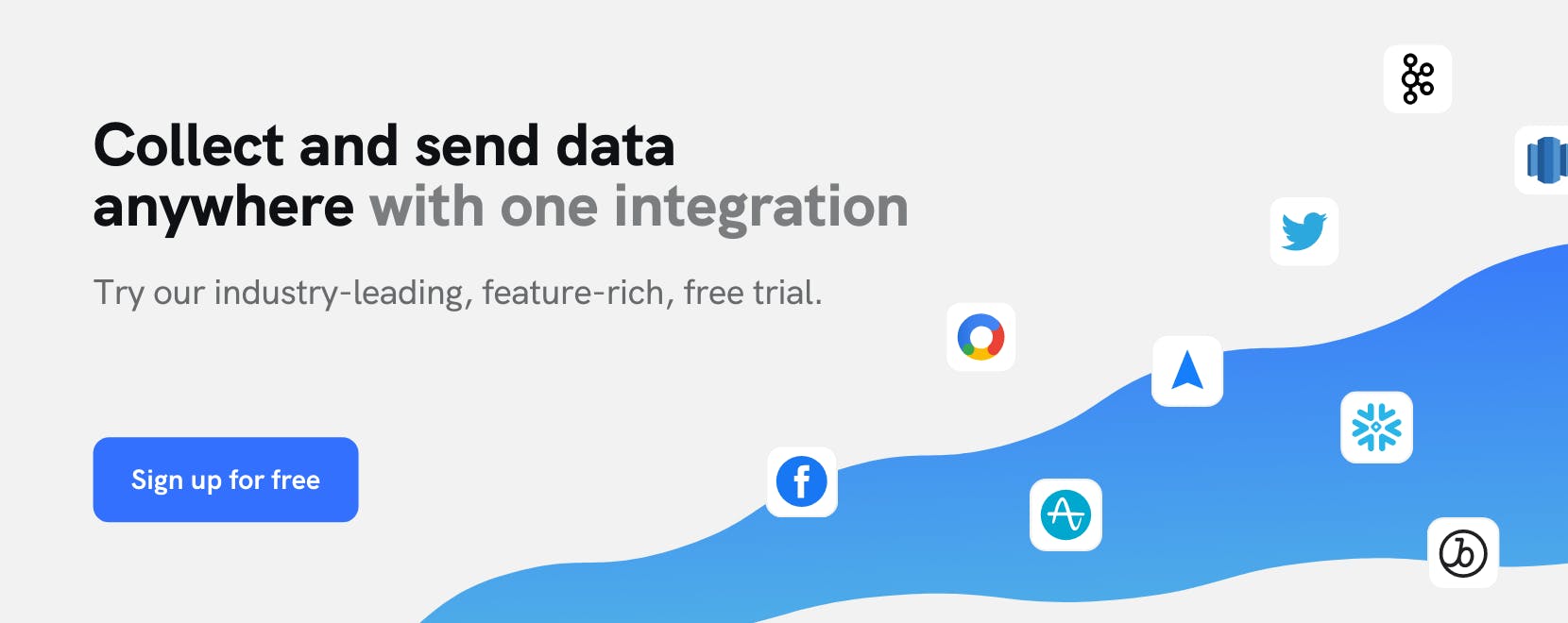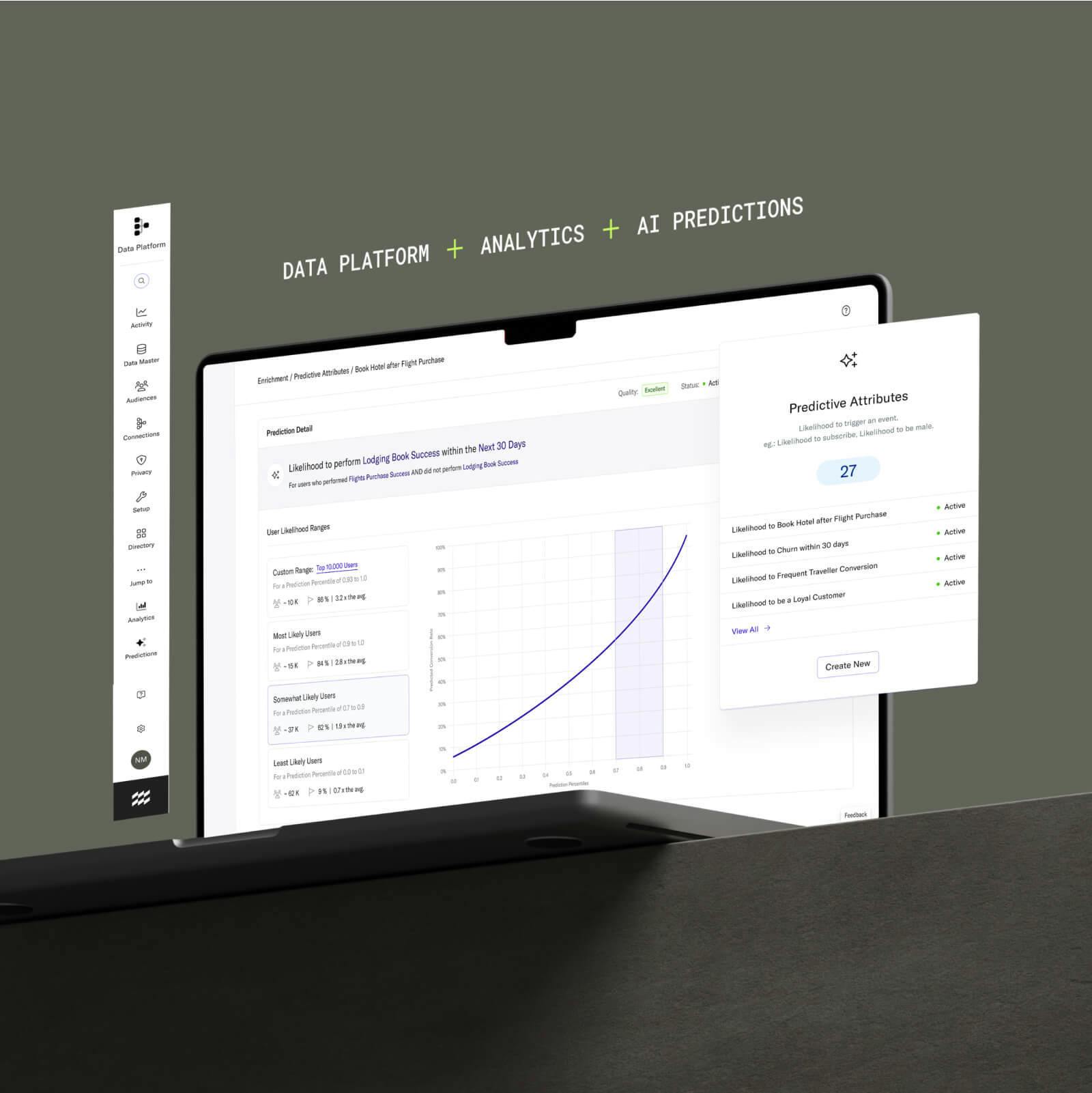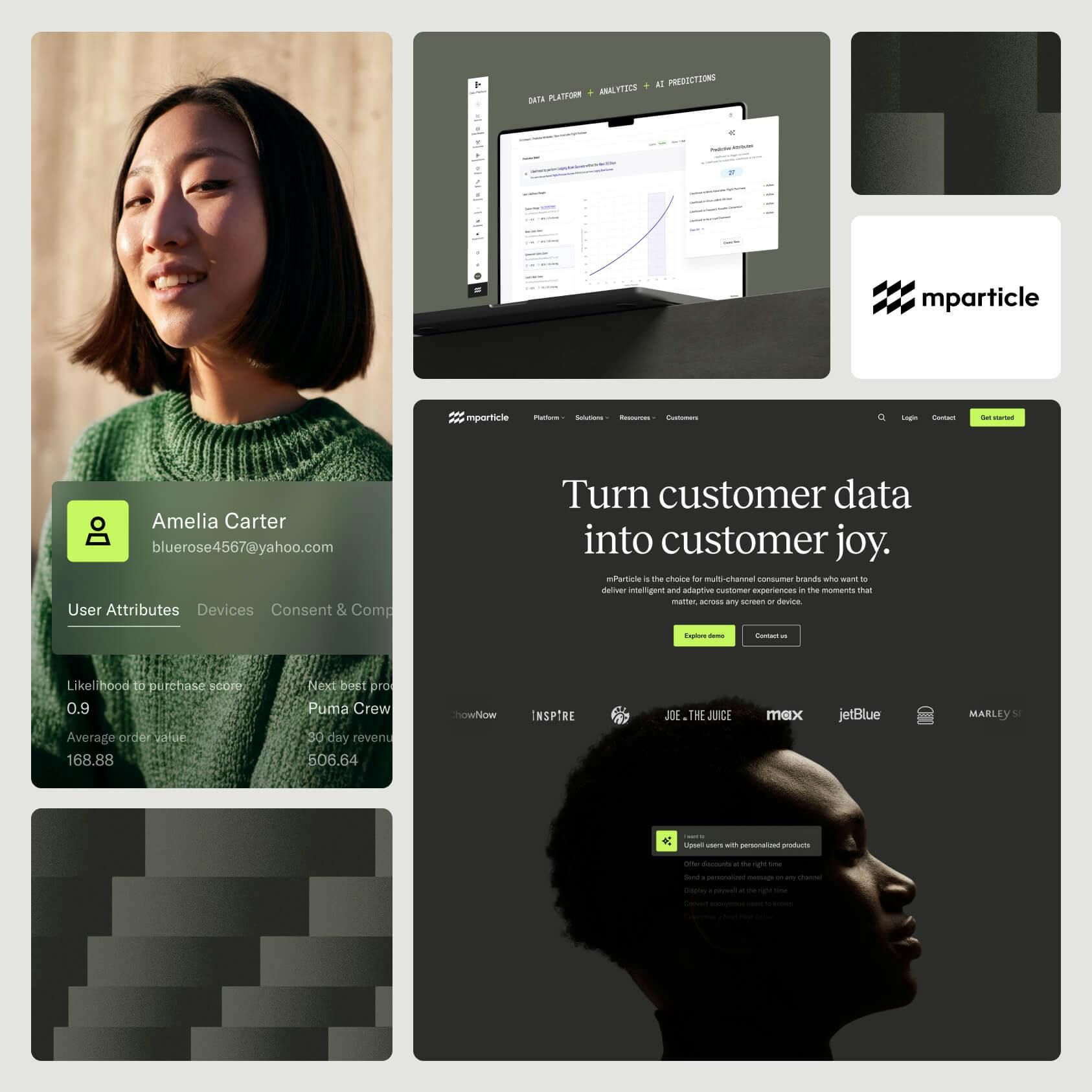Accelerate your GA4 migration with the mParticle GA4 integration
Skip the rip and replace work and migrate from Google Analytics Universal Analytics to GA4 with the flip of a switch using the mParticle GA4 integration.
On March 16, 2022, Google announced that they will be deprecating their tried and trusted Google Analytics (GA) Universal Analytics (UA) product on July 1, 2023, recommending that UA users migrate to their new analytics offering, Google Analytics 4 (GA4) by that deadline.
According to Builtwith, Google Analytics is utilized by an astounding 74% of the most popular 10,000 sites on the web, and 28 million websites in total, as of April 2022. The mParticle Google Analytics Universal Analytics and Firebase event integrations, which allow you to forward any data being collected into mParticle to your Google Analytics instance in real time, are two of the commonly-utilized mParticle integrations, currently connected by 25% of mParticle customers.
As GA4 is built upon a fundamentally different data architecture than UA, the migration from UA to GA4 requires an extensive reimplementation, as detailed in Google’s migration guide. By using mParticle’s GA4 event integration instead of implementing GA4 on your own, however, you can skip the cumbersome ‘rip-and-replace’ work and begin forwarding customer data from mParticle to GA4 with the flip of a switch.
mParticle and GA4
GA4 is an analytics service that enables you to measure traffic and engagement across your websites and mobile apps using customizable reports. By ingesting and structuring a feed of customer engagement data, GA4 allows users to understand traffic sources, build user journeys, and measure conversion rates without SQL. GA4 is also closely integrated with other Google products, such as BigQuery and Google Ads, making it easy for teams to export data for long-term storage and turn insights into ad revenue.
mParticle helps you get more out of your favorite analytics, customer engagement, and data warehousing tools by providing an adaptable, scalable customer data infrastructure at the foundation of your tech stack. By enabling you to collect and send data anywhere with one integration, mParticle allows you to power GA4, and the rest of your customer data stack, with high-quality first-party data while also relieving engineers from the time-consuming work related to implementing and maintaining numerous third-party vendor integrations.
Benefits
Leveraging mParticle and GA4 in tandem helps marketing teams get the full functionality of GA4 while also improving engineering efficiency.
Reduce engineering work
Migrating a UA implementation to GA4 requires replacing an existing analytics.js implementation with a new gtag.js on every page of your site. This includes replacing analytics.js code with gtag.js code for the following trackers:
- Measure pageviews
- Measure events
- Send custom dimensions and metrics
- Measure user timings
- Measure exceptions
Depending on factors such as the size of your website or app, number of platforms to migrate, and amount of engineering resources available, implementing GA4 can easily take weeks, if not months, of development time.
mParticle allows you to forward any customer data available in your mParticle workspace to your GA4 property by simply connecting our turnkey GA4 event integration. Not only is engineering relieved from implementing GA4, but they also don’t have to worry about ongoing maintenance as Google updates their tag over time.
Understand the customer journey across devices
Although previous generations of Google Analytics were designed primarily for device-level analytics–UA for website analytics and Firebase for mobile analytics–GA4 is Google’s first analytics solution that is purpose-built for cross-device reporting.
mParticle’s native SDKs make it easy to collect engagement data from iOS, android, and web and resolve it to a unified data set. And once the mParticle GA4 event integration is connected, you can use GA4’s event-driven data model to define a single set of metrics and build cross-device reports.
Increase advertising efficiency
In addition to better cross-device reporting, GA4 also makes it easier for you to monetize your insights with an improved Google Ads integration. By connecting cross-device user insights to Google Ads and Google Marketing Platform media partners, you can improve targeting and increase return on ad spend (ROAS).
ML-based predictive metrics can be leveraged to predict the future behavior of your users, such as when users are likely to churn or make a purchase. You can also create audiences in GA4 that are based on predictive metrics (ex. Users that are likely to make a purchase in the next 7 days) and connect those audiences to Google Ads.
But regardless of the advanced reporting functionality of GA4, the reality is that the value of insights is dependent on the quality of the data being collected into GA4. By using mParticle’s GA4 integration as opposed to implementing GA4 directly, you get the benefit of having data validated as it is ingested in mParticle before it is forwarded to GA4, ensuring that only high-quality data ends up in your GA4 property.
Improve data privacy control
In a McKinsey & Co. study of 1,000 consumers, 87% of respondents stated that they would not engage with a brand if they had concerns about its privacy practices. Consumers are becoming more aware of data privacy, and brands have a responsibility to manage data transparently and support consumers’ data privacy preferences.
mParticle enables marketers to collect customer consent preferences and control how data is forwarded to GA4, and any other tools in the stack, based on those preferences.
Once data has arrived in GA4, you can now also exclude specific events and user properties from being used for ads personalization.
How to get started
- Navigate to the Google Analytics 4 integration in the Directory, and click “Setup”
- Name your configuration, and select whether you want the same credentials for Development and Production
- Navigate to Connections and connect GA4 as an output, entering the Measurement ID for your GA4 property.
For detailed setup instructions, please see our GA4 documentation here.