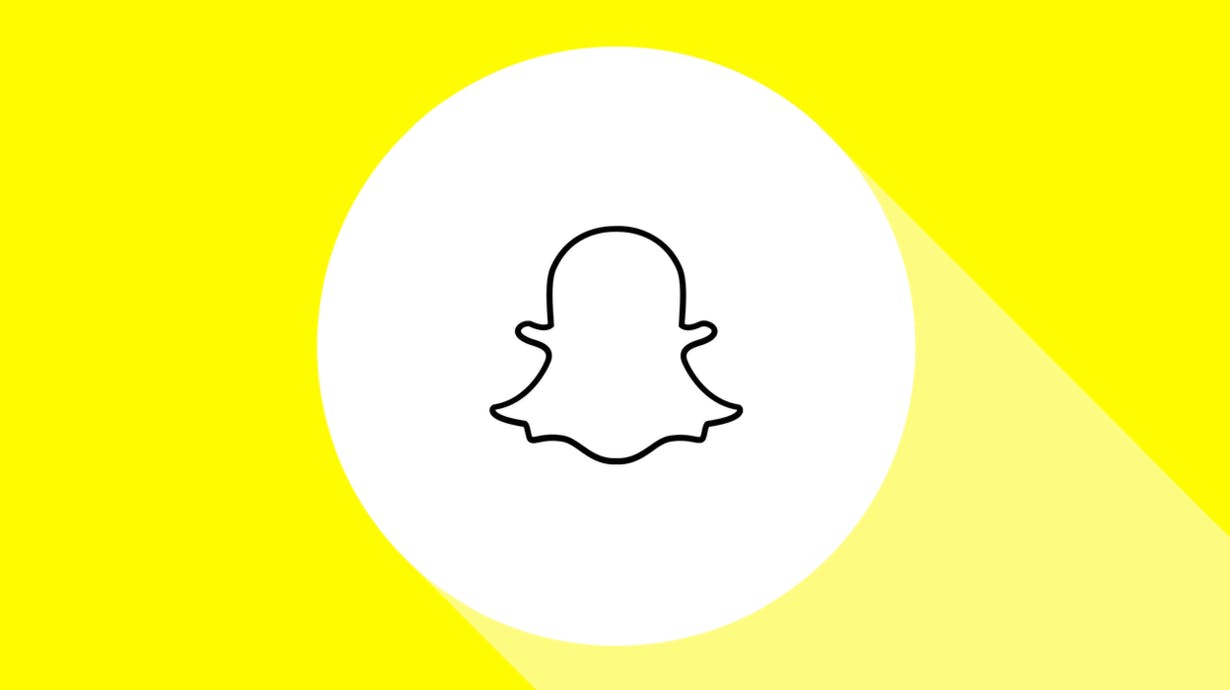Integrations
Collect and connect Adjust data with mParticle
Adjust is a business intelligence platform for mobile app marketers, combining attribution for advertising sources with advanced analytics and store statistics.
Request a demoExplore demo nowAlready a user? Log in
Supports
Minimum mParticle SDK Version
iOS2.15.0
Android1.14.0
tvOS0.0
FireTV0.0
Data Types
Custom Event
Application State Transition
Screen View
Commerce Event
User IDs
mParticle ID
Device IDs
Android Device ID
iOS IDFA
iOS IDFV
Google Advertising Identifier
Fire Advertising Id
Available Configurations Added
InputFeeds
OutputEvents
Benefits
- 01Measure and Optimize CampaignsSend relevant conversion event data to Adjust for attribution and analysis of cross-channel spend
- 02Send Data ImmediatelySend data from mobile apps, web pages and more to Adjust without any custom development required
- 03Connect with All ServicesConnect your Adjust data with other marketing, analytics and business intelligence platforms easily and effortlessly