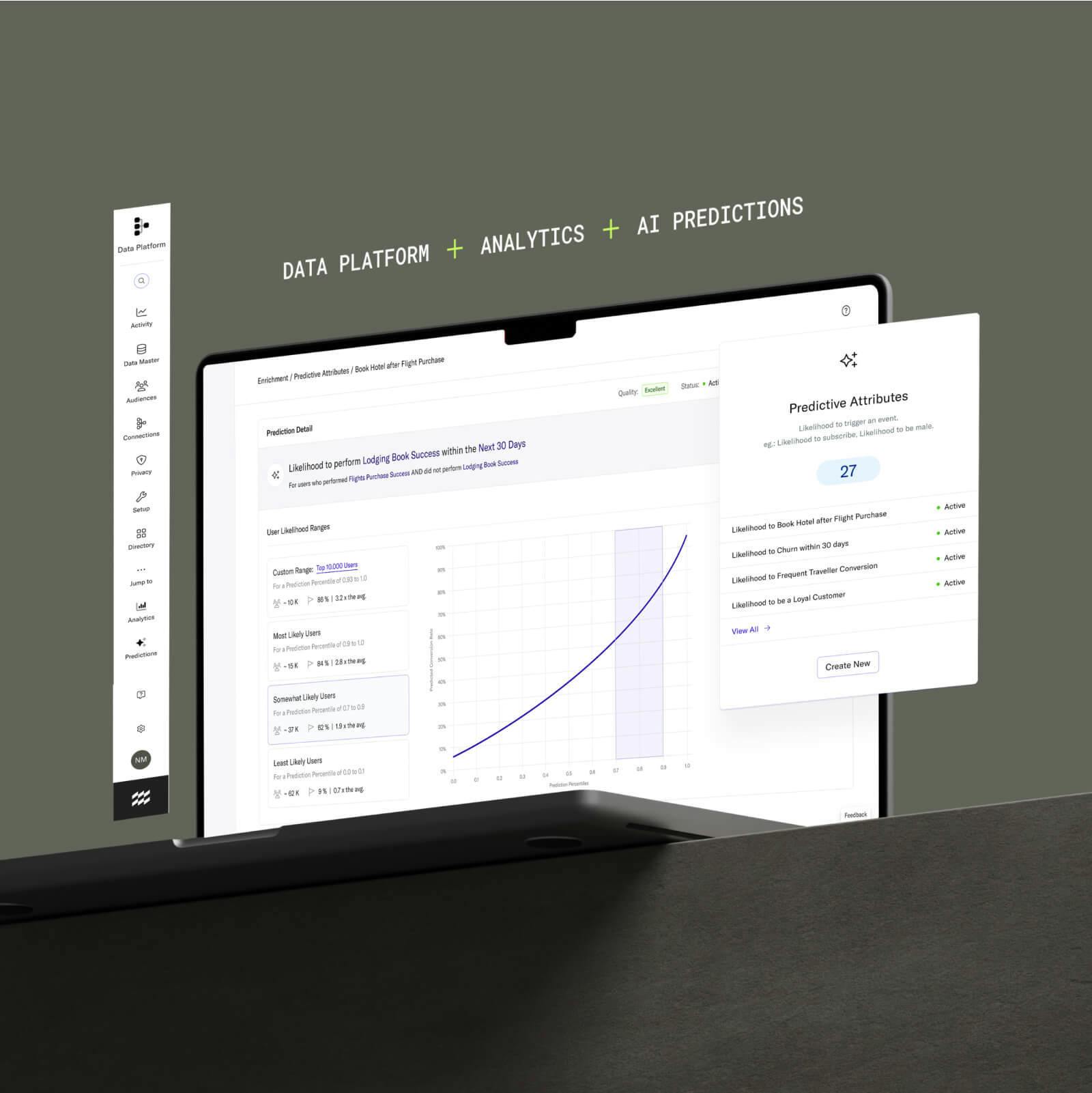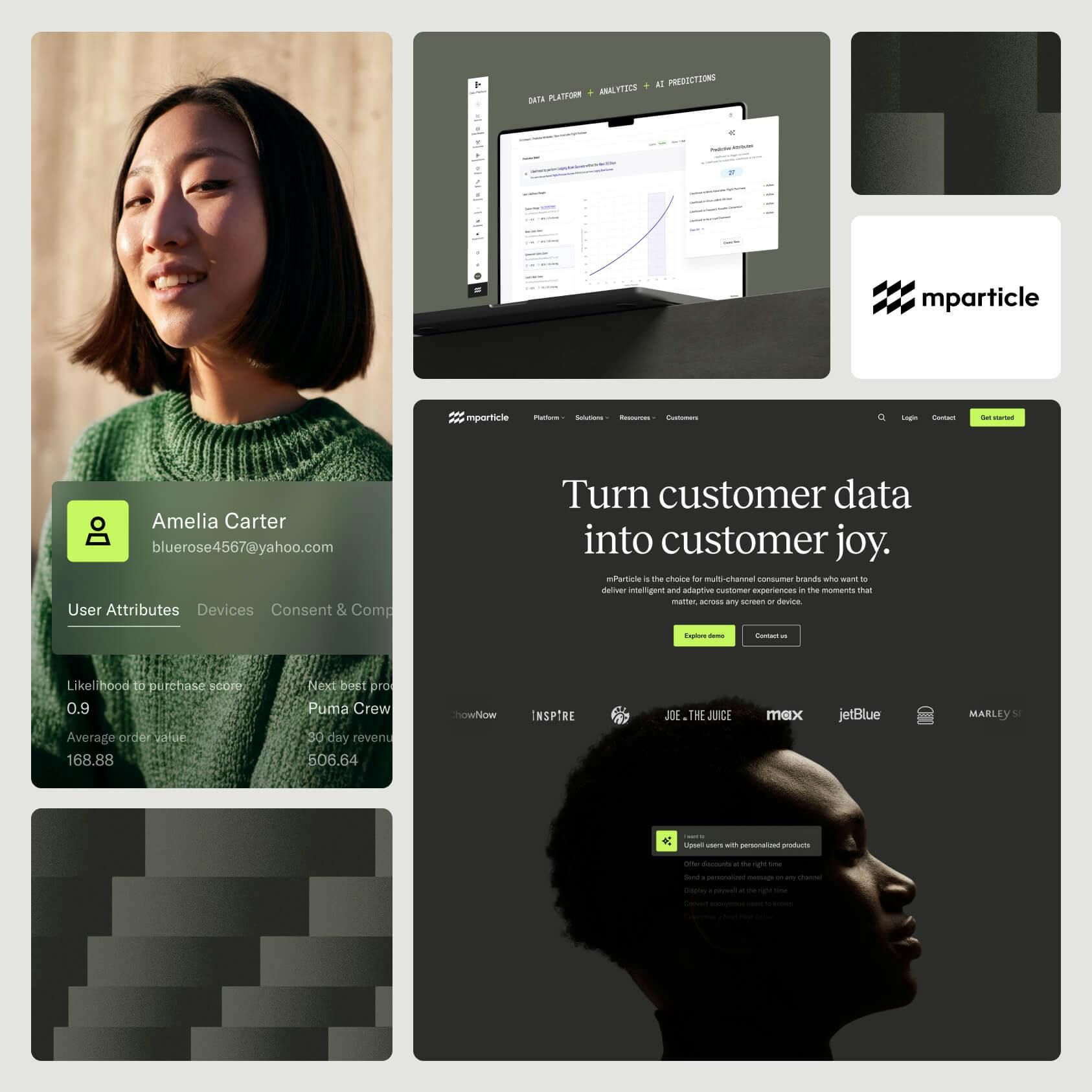Announcing our Feeds integration with Salesforce Marketing Cloud!
We are excited to announce our latest Feeds integration with Salesforce Marketing Cloud (SFMC), making it easier for brands to…

We are excited to announce our latest Feeds integration with Salesforce Marketing Cloud (SFMC), making it easier for brands to deliver email campaign metrics from SFMC to other platforms and tools in their marketing stacks.
The integration allows you to ingest email campaign performance metrics, including open rates, clicks, and bounces, from SFMC with just a few clicks. With the SFMC Feed, you can now use mParticle to:
- Stream campaign performance data to your analytics provider to monitor the true, long-term effectiveness of email campaigns
- Orchestrate a cross-channel, sequential messaging campaign by creating an audience of “Everyone who clicked on my last email” and then target them on Snapchat with a new offer
- Create an audience of “Users who have not opened my last 2 emails” and re-engage them on Facebook
- Combine email response data from SFMC with data from Zendesk to see which customer support issues that arose after an email was sent
- And lots, lots more…
Our existing integration with SFMC allow customers to stream mobile events and audiences directly to Salesforce to execute targeted campaigns. With our latest Feeds integration, brands can now close the loop on their customer data, and gain a fully cross-platform view of customer actions.
Here’s how mParticle users can add a SFMC Feed:
- Select Directory, and click the SFDC – Email tile
- Click Add SFDC – Email to Setup
- Select the Input Feed Integration Type and click Add to Setup
- Select the SFDC – Email input configuration group to specify the configuration parameters:
- Configuration Name
- Subscriber Key
- Click Create
If you’d like to learn more about using mParticle to send your event data to and from SFMC, please contact us.