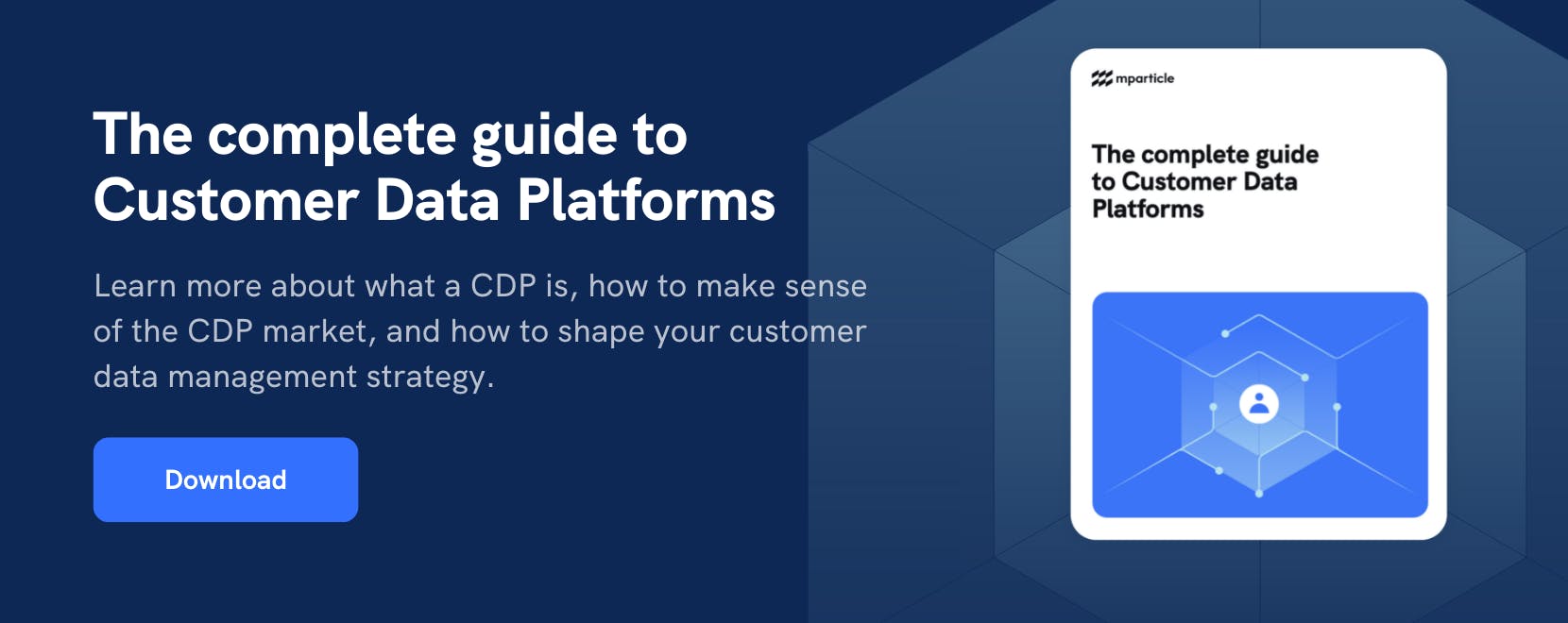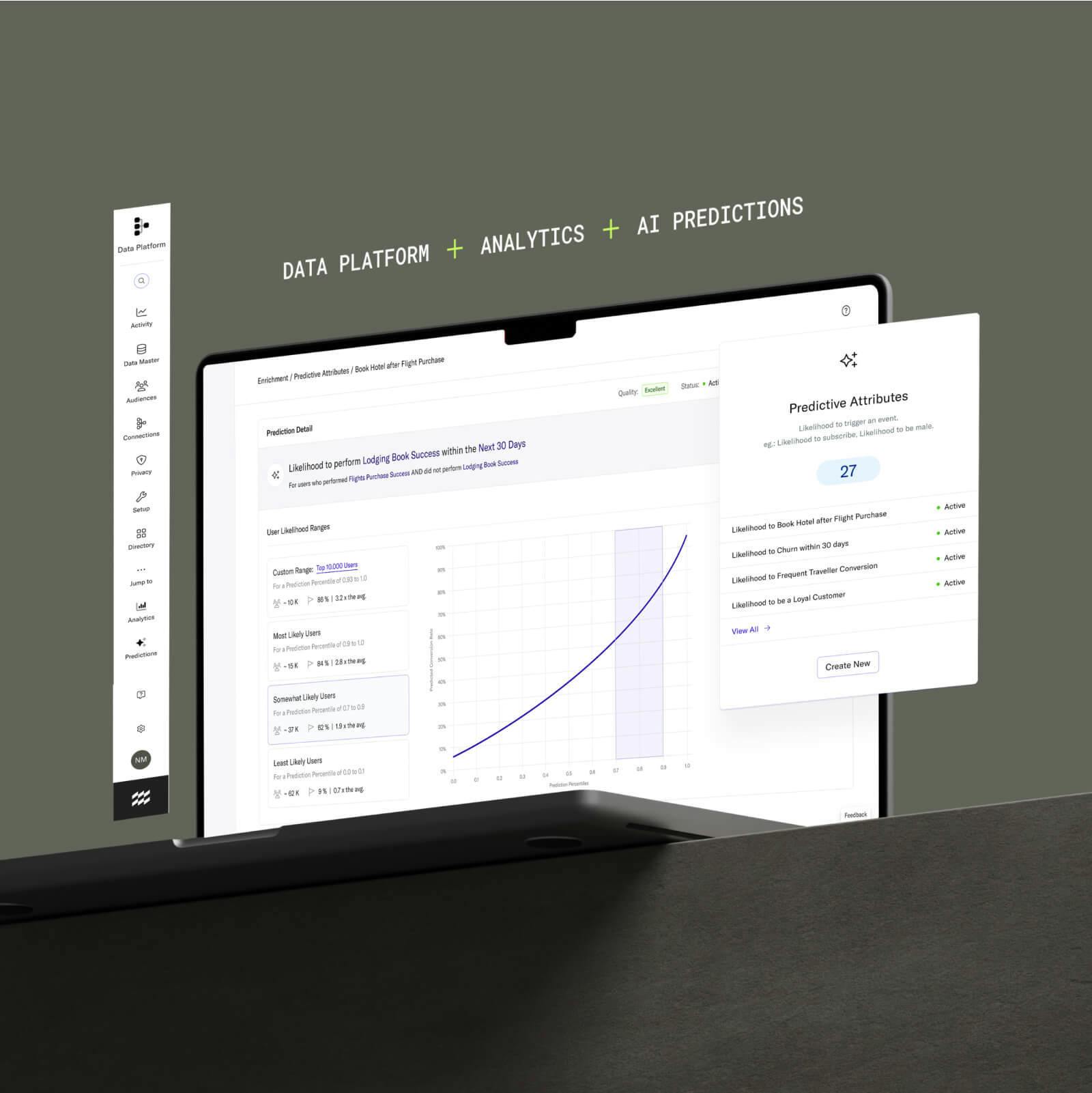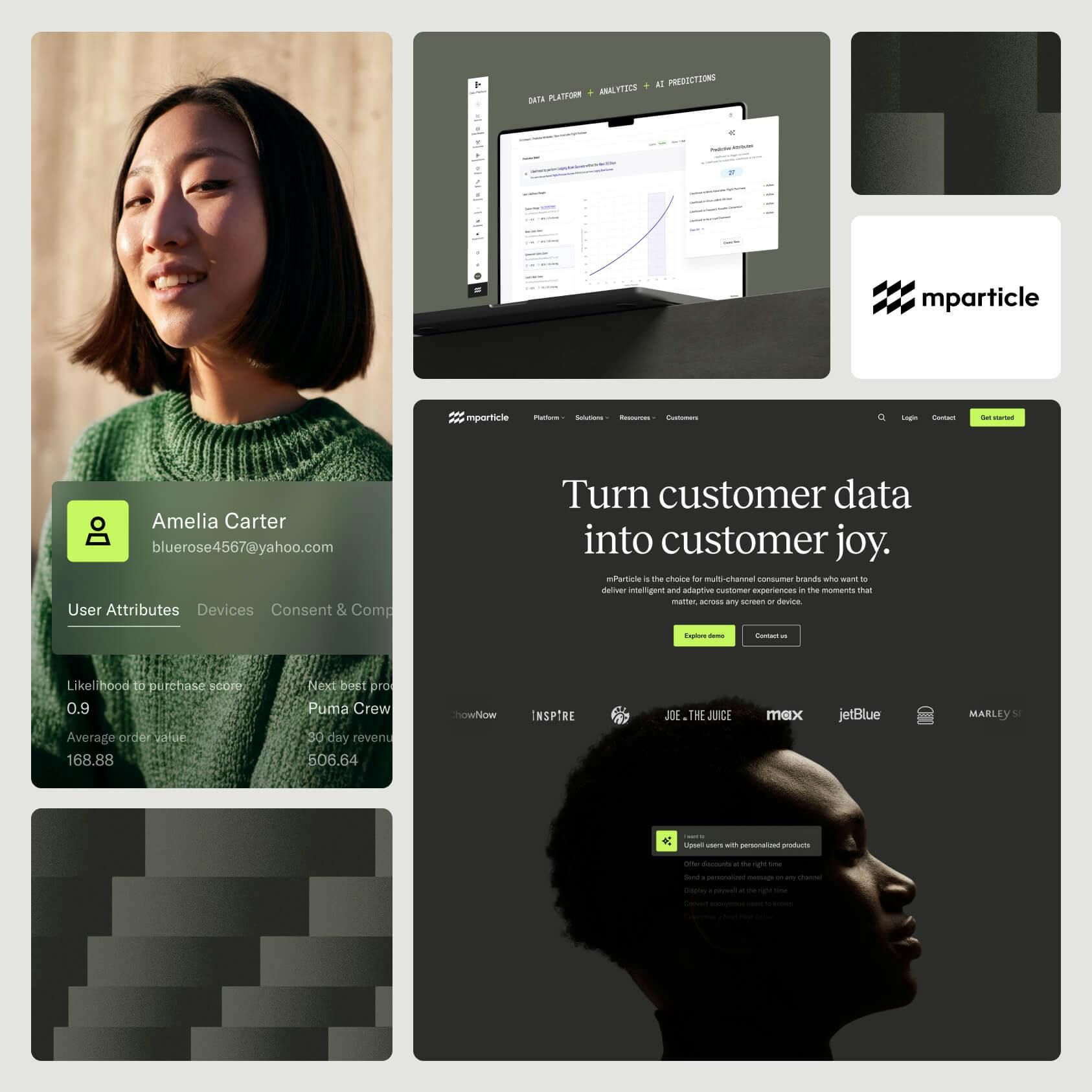The great migration: How to navigate the transition from Google Analytics Universal Analytics to GA4
On July 1, 2023, Google will be sunsetting their widely adopted Universal Analytics solution, recommending that users migrate to their new offering, GA4. This article discusses how Universal Analytics and GA4 are different, what the migration means for the industry, and how your team can navigate the transition.

This article was co-written with Maxime Vandenbussche, Co-Founder and Operations Lead at Human37.
An astounding 55.7% of all websites have Google Analytics implemented, making it one of–if not the most–widely adopted third-party web services on the internet. And on March 16th, 2022, those GA users, more than half of the connected world, came online to a rude shock.
On that day, Google announced that it would be sunsetting its tried and trusted Universal Analytics (UA) product on July 1st, 2023, forcing customers to migrate to its new analytics solution, Google Analytics 4 (GA4). The announcement left the larger analytics community with many unanswered questions, such as:
- Will GA4 support all of my needs?
- How much work will be required to migrate?
- Will GA4 be as good as universal analytics?
When fundamental market shifts occur, it’s important to be adaptable. Apple ATT, CCPA, and GDPR, for example, have changed the way we collect, manage, and use customer data, virtually overnight. The ability to stay agile to these changes and continue delivering business results amongst uncertainty is one of the true measures of customer data maturity.
In this post, we’ll walk through the differences between Universal Analytics and GA4, and discuss how you can navigate the migration to ultimately come out with a more mature analytics stack.
What’s the difference between GA Universal Analytics and GA4?
The arrival of Google Analytics 4 is one of the biggest paradigm shifts in the analytics landscape since the actual arrival of Google Analytics on the market. It exposes millions of marketers to a new measurement model called ‘event-based’ and not only introduces new metrics, but also throws old ones overboard.
Measurement model
Possibly the biggest difference between Universal Analytics and GA4 is the change in measurement model, or the underlying data schema.
The shift from a hit-based measurement model to an event-based measurement model represents an opportunity to track data beyond the capabilities of Universal Analytics. Event-based measurement allows teams to capture more detailed information. It also allows teams to unify website and application tracking, which was not possible with Universal Analytics. In GA4, web and application data reside in a single interface and are enriched with context, details, and metadata in the form of parameters. Finally, GA4’s event-based model allows teams to link every action transformed into events with users, creating a single action record.
GA4 brings flexibility and a variety of tools to supercharge your website and app measurement. That said, with extreme flexibility comes the risk of chaos and creation of ‘data-swamps’. As such, brands require more planning and analytics resources to turn this added flexibility and insight into an opportunity.
Features
Next to the fundamental difference in measurement-model, GA4 also comes with a number of new features and improvements to play with.
Reports
GA4 reports are event-based, unified cross-platform (app + web), and unsampled. This allows for more flexible analysis and analytics queries. The ‘explore’ report is particularly useful as it enables marketers and product owners to create insightful reports on-the-fly. This means no more hassle with inflexible funnels or custom reports.
Privacy-centric measurement
Consumers are more cognizant of data privacy management than ever before. GA4 gives marketers more tools to ensure compliance with regulations. Functions such as IP anonymization are activated by default. More updates are likely to come in this field due to the state of the regulatory environment.
Better integrations
GA4 will be natively integrated with many of Google’s ad tools, such as Google Ads and the Google Marketing Platform. This opens the doors for more advanced cross-channel attribution. Should you need more direct access to your raw event-level data, GA4 also offers a direct and native integration with BigQuery.
Google ML
GA4 is powered by Google’s Machine Learning to help predict customer actions and improve business outcomes. Google is able to automatically track events out-of-the-box, create predictive audiences or metrics and surface new and automated insights.
Beyond these, there are many other things that are changing. From the initial set up (bye bye views, hello data streams) to the way custom dimensions and metrics are set up, all the way to how one debugs the data coming into the platforms.
Product maturity
While GA4 has many new features and improvements over UA, there are also some shortcomings. Many popular features, reports and KPI’s from UA are not in the GA4 platform (yet). At the time of this writing, some engagement metrics or features such as creation of ‘custom channel groupings’ are not available.
Indeed, GA4 is still very much ‘under development’. Active GA4 users are experiencing first-hand how the product is evolving and expanding in scope on a weekly basis.
Universal Analytics is utilized for a variety of different use cases by different types of businesses. As the GA4 product is built upon a different data architecture from UA, transitioning from UA to GA4 can require a pretty significant migration.
If your goal is to migrate directly from GA UA to GA4, then we’d advise referencing a migration guide put together by a Google Analytics expert. As so many teams are working through the transition, there have been many migration guides, checklists, and tools shared throughout the larger GA community. Here are a couple that we’d recommend:
- Make the switch to Google Analytics 4 (and corresponding developer resources) - Google
- How to migrate to GA4: A step-by-step guide - Search Engine Land
If, on the other hand, you have one eye on discussions like this and are questioning whether GA4 is ready to support your analytics needs, this may be a good opportunity to step back and re-evaluate your analytics stack.
GA4 operates on an event-driven architecture, which makes it ideal for mapping user journeys and understanding engagement across different devices and sessions. But GA4 is by no means the first events-driven analytics solution. In fact, there are several proven analytics tools that offer a similar service and already support extensive customer lists. A few examples:
When considering whether to use GA4 or an alternative analytics solution, it’s important to start your evaluation with business needs.
- What objectives is your team or organization working to accomplish? (Eg. Increase customer engagement)
- What KPIs are you tracking to measure success against those objectives? (Eg. Customers that make a purchase on both app and web)
- Are there specific actions, or relationships between actions, being taken within your customer touchpoints that serve as engagement triggers to drive those KPIs? (Eg. complete_checkout_web and complete_checkout_ios)
- Are there any particular functionalities that are required to successfully track those engagements and report on them in a way that is understandable to the business? (Eg. Segmentation analysis, Multipath funnel analysis)
Considering different solutions have different strengths, it’s also important to consider questions such as:
- Do I need to track user engagement on web, mobile app (iOS and/or android), or both?
- How important is integration with the Google Suite (Google Ads, Google BigQuery)?
- Am I looking for a solution that will provide marketing analytics or product analytics? Or both?
Evaluating new analytics platforms, however, can be time- and resource-consuming. Understanding how each tool structures events requires digging through vendor documentation and studying event structure. Running proof of concepts requires enlisting engineering to implement a test set of events for each tool. Although GA4, Mixpanel, and Indicative offer free trials for you to get started with, it can take months to get a minimum viable set of events implemented, depending on team bandwidth. And that’s before you get the chance to set up dashboards, funnels, and reports in each of the tools to compare side-by-side.
An option is to consider implementing a Customer Data Platform (CDP) at the foundation of your analytics stack. Customer Data Platforms allow you to collect customer data from web, mobile, and other sources into a single system and control how that data is forwarded to your preferred analytics tools (as well as marketing, and data warehousing tools) in a no-code UI. Performing data quality management, governance filtering, and identity resolution before data is forwarded, CDPs help you ensure that you have clean, consistent customer data in all of the tools across your stack.
With your complete customer data set available in a central, interoperable infrastructure, it’s possible to connect and test any analytics solution you’d like without having to request engineering to implement additional vendor SDKs.
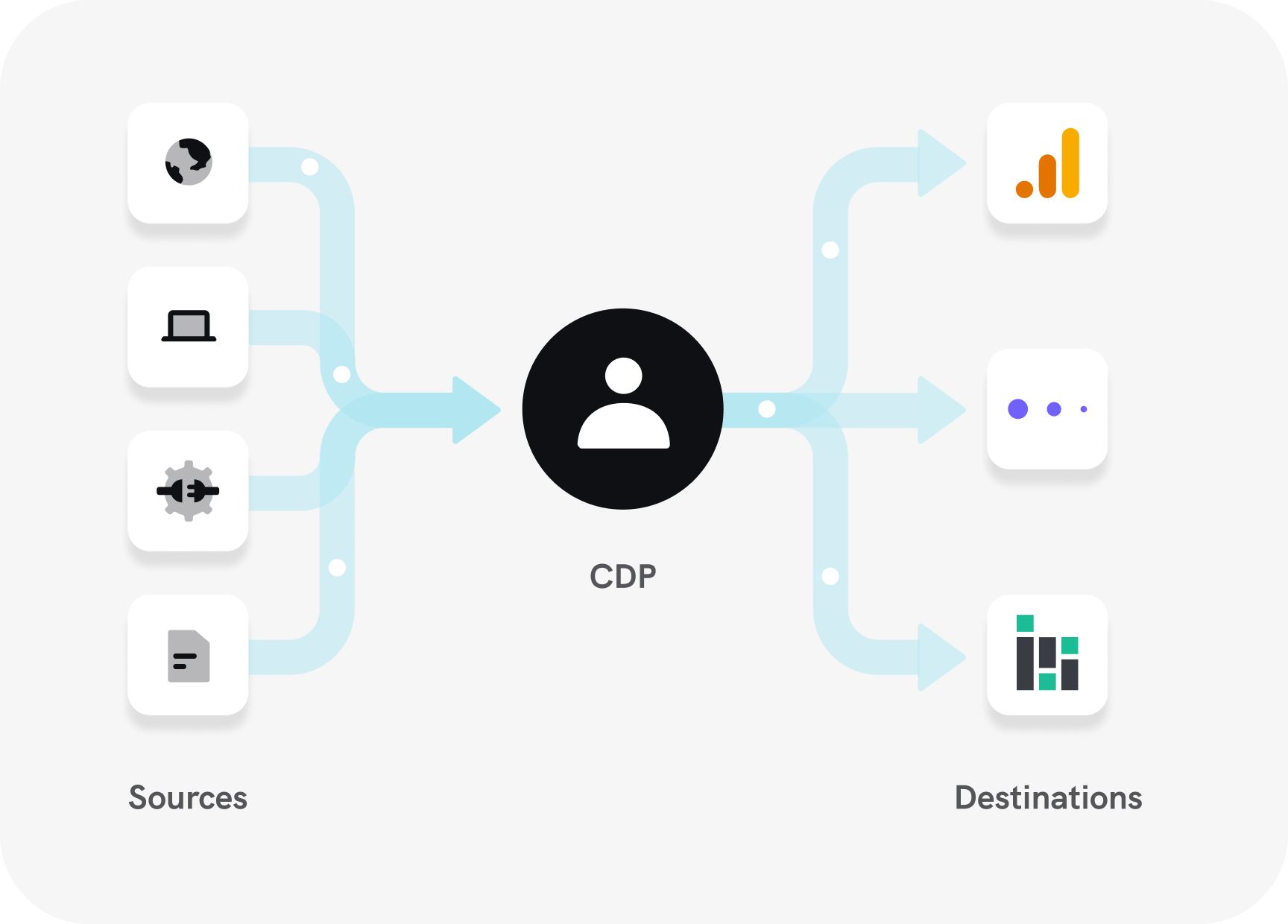
It’s worth noting that this is a widely-adopted workflow–in fact, just over 43% of mParticle customers have an analytics solution configured as a data output. Below is a short video walkthrough that demonstrates the process of connecting customer data in mParticle to analytics provider Indicative.
Begin forwarding data from mParticle to Indicative in just a few clicks.
The decision of how to move on from Google Analytics will depend on the nuances of your team and business goals. Here are a few principles you can keep in mind as you navigate the transition:
- Align your vendor selection to your business goals
The best tool will be the one that helps your team reach its goals. When deciding whether to migrate straight to GA4 or consider alternative event-driven architectures, be sure to align your priorities to the capabilities your team needs to be successful. - Measure twice (or three times) and cut once
Marketing analytics and product analytics are mature software categories, and though GA4 is the new kid on the block, there are several tried and trusted event-driven analytics solutions available. Don’t hesitate to consider GA4 alternatives as you move on from GA UA. GA4 is a free solution, so in certain circumstances it may make sense to use GA4 for certain use cases and an alternative solution for other use cases. - Adaptability is key to customer data maturity
Whether it’s Google, Facebook, Amazon AWS, Apple, or others, the reality is that platform shifts from major tech providers can have outsized impacts on the rest of the ecosystem. It’s important to invest in tools and processes that will help you stay agile to these changes and continue to deliver business results regardless of market uncertainty.