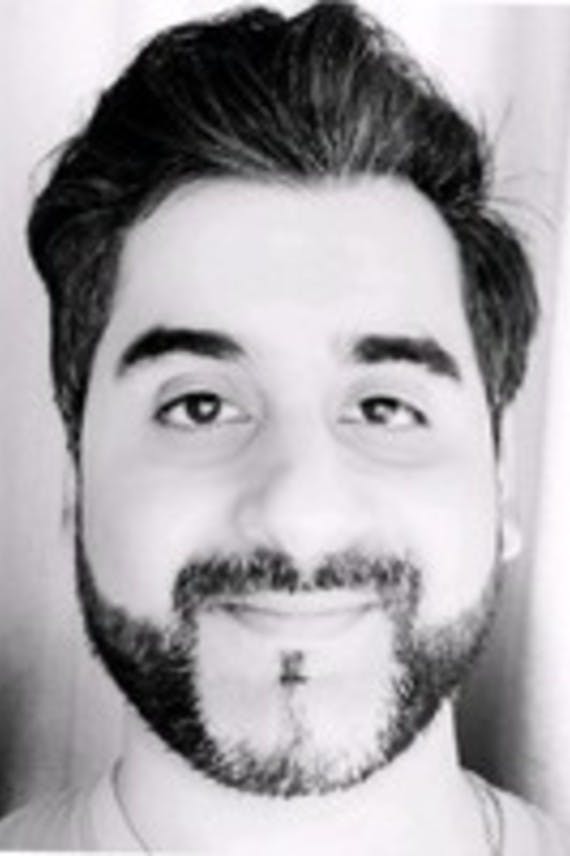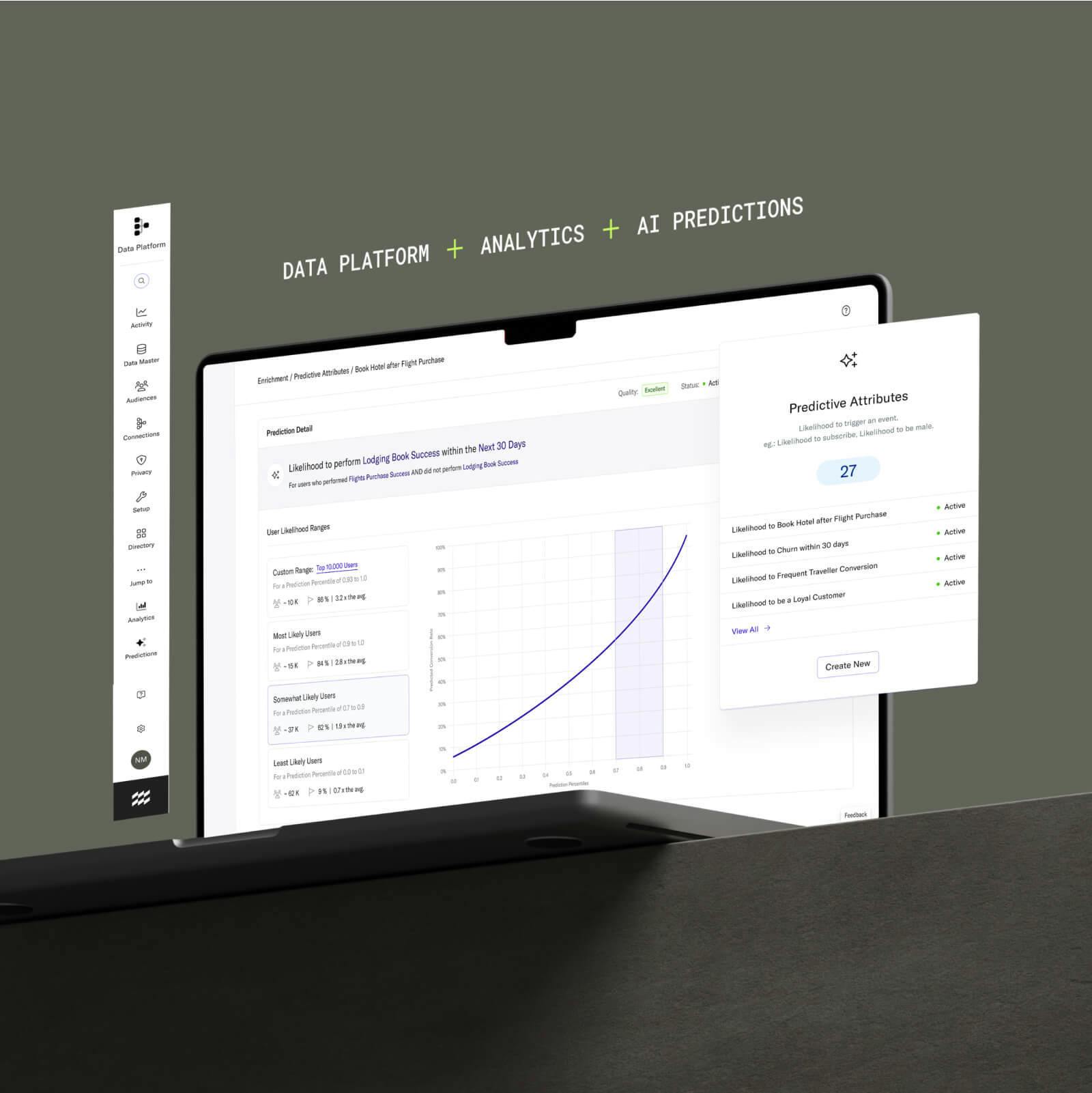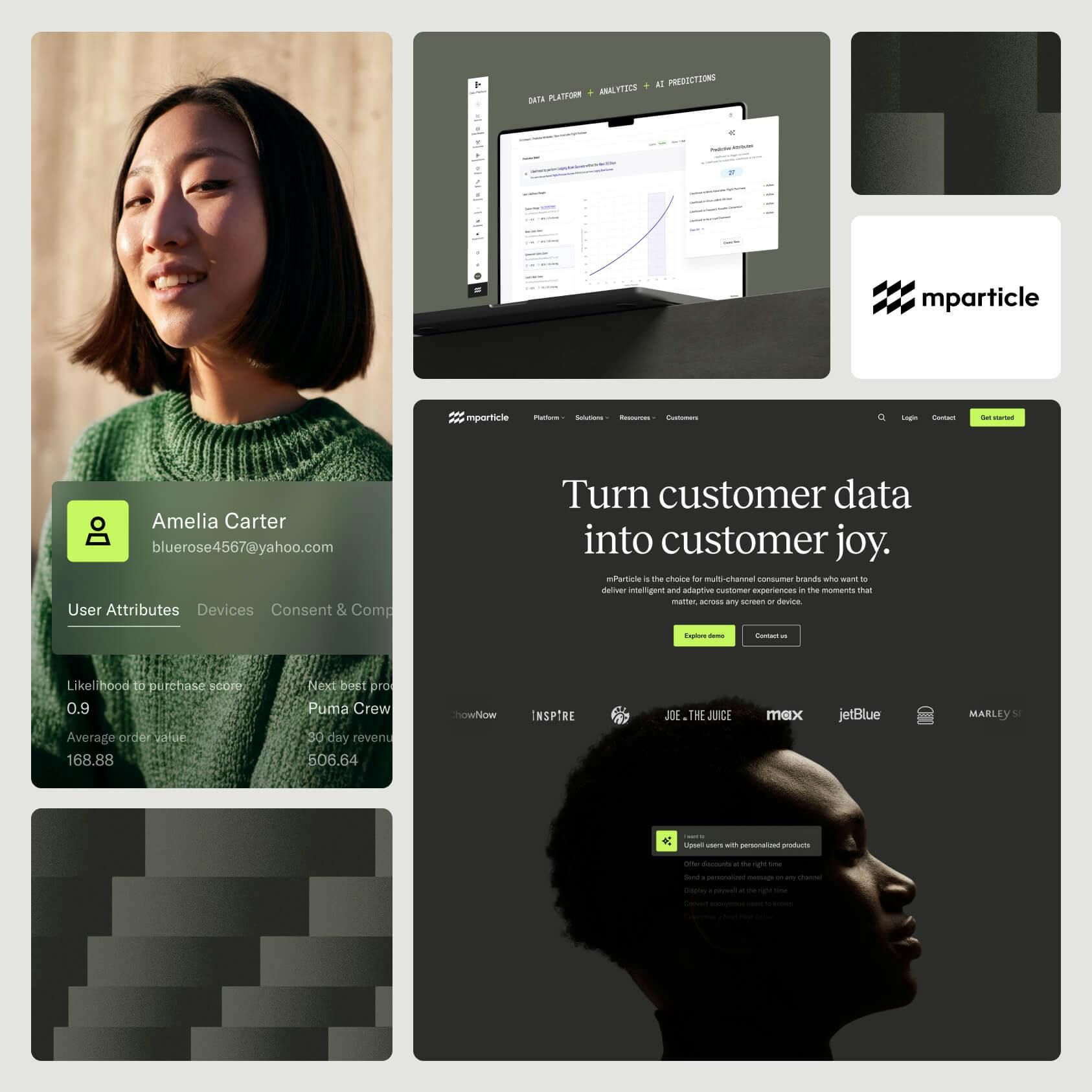Introducing Developer Tools: Linting and CLI
Announcing the beta release of two new open-source data validations tools for developers: CLI and Linting. Learn how these Customer Data Platform open source developer tools can help you ensure proper event collection at run time and introduce instant data quality protection into your integrated development environments (IDE).

Using mParticle’s latest data quality enforcement capabilities, including Data Master, Smartype, and the Data Planning API, companies can create a cohesive data strategy and ensure there is truth throughout their pipeline, which benefits consumers of that data across the organization. For developers that means:
- Better data integrity and decreased pipeline maintenance costs.
- More complete customer profiles for more diverse consumption.
- Faster operationalization of existing models with full feedback loops.
Today, we have further enhanced these capabilities to include two new tools to help developers increase the quality and security of their code while reducing development time: Linting and the mParticle command-line interface (CLI), now available in beta.
Linting
Data quality starts with developers adhering to a data plan when coding. If developers are not given real-time feedback about the events they send to mParticle, then there will be back and forth between the product/marketing/data science teams to make sure data is clean when it first hits mParticle.
To address this problem we have developed tools to allow you to statically lint code against your data plan as you develop. This allows you to adhere to your company’s data plan and ensures that high-quality data is logged to your mParticle data workspace. Click here to learn more about Data Plans and Data Master.
Linting is supported for iOS, Android, and Web platforms and initially supports event names, event types, and custom event attributes, with support coming soon for user attributes and commerce events.
An example of our iOS and Android Linters:
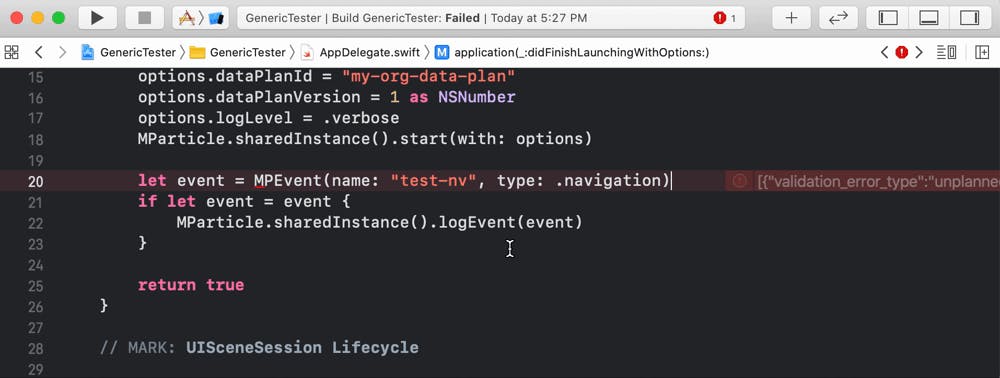
iOS linter
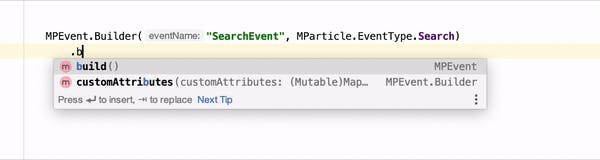
Android linter
Command-line interface (CLI)
mParticle CLI in beta gives developers the freedom to work from any operating system and enable UI-less interaction with various mParticle services and functions through simple terminal commands. At its core, the CLI exposes services in a manner that is consistent with mParticle’s REST APIs. Each command offers a unique set of subcommands, as well as arguments and flags. The CLI also provides universal command flags for global functions, such as --help or --outfile.
$ mp help
mParticle Command Line Interface
VERSION
@mparticle/cli/1.0.3 darwin-x64 node-v10.15.3
USAGE
$ mp [COMMAND]
COMMANDS
autocomplete display autocomplete installation instructions
help display help for mp
planning Manages Data PlanningYou can perform the following advanced functions with the CLI today:
- Control Data Schema via Git
- Create/Read/Update/Delete Data Plans
- Enable and Control Outbound Connections
We will be adding support for more functionality in the future.
Try it!
If you'd like to learn more about how mParticle Linting and CLI works you can explore the documentation here.