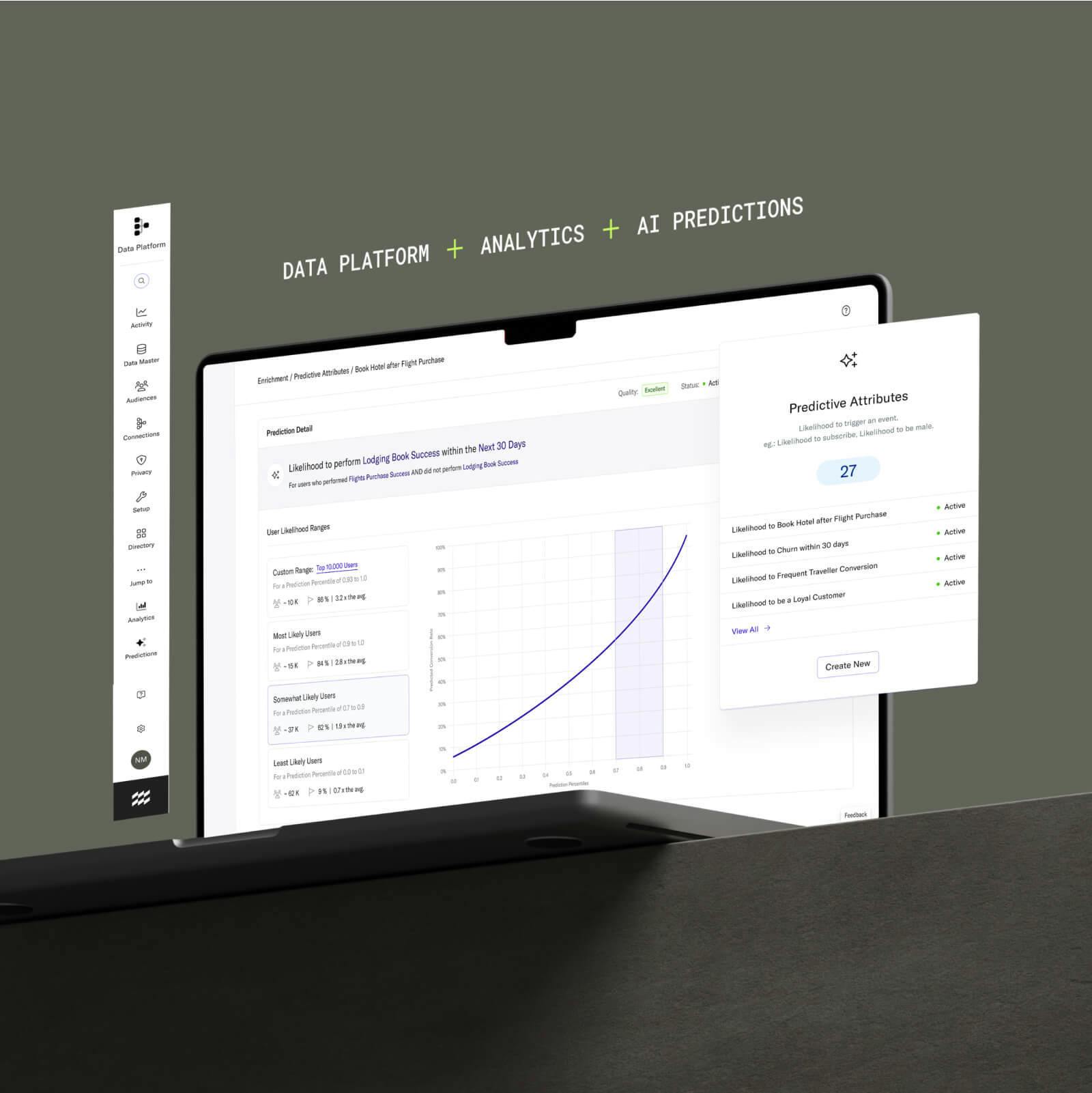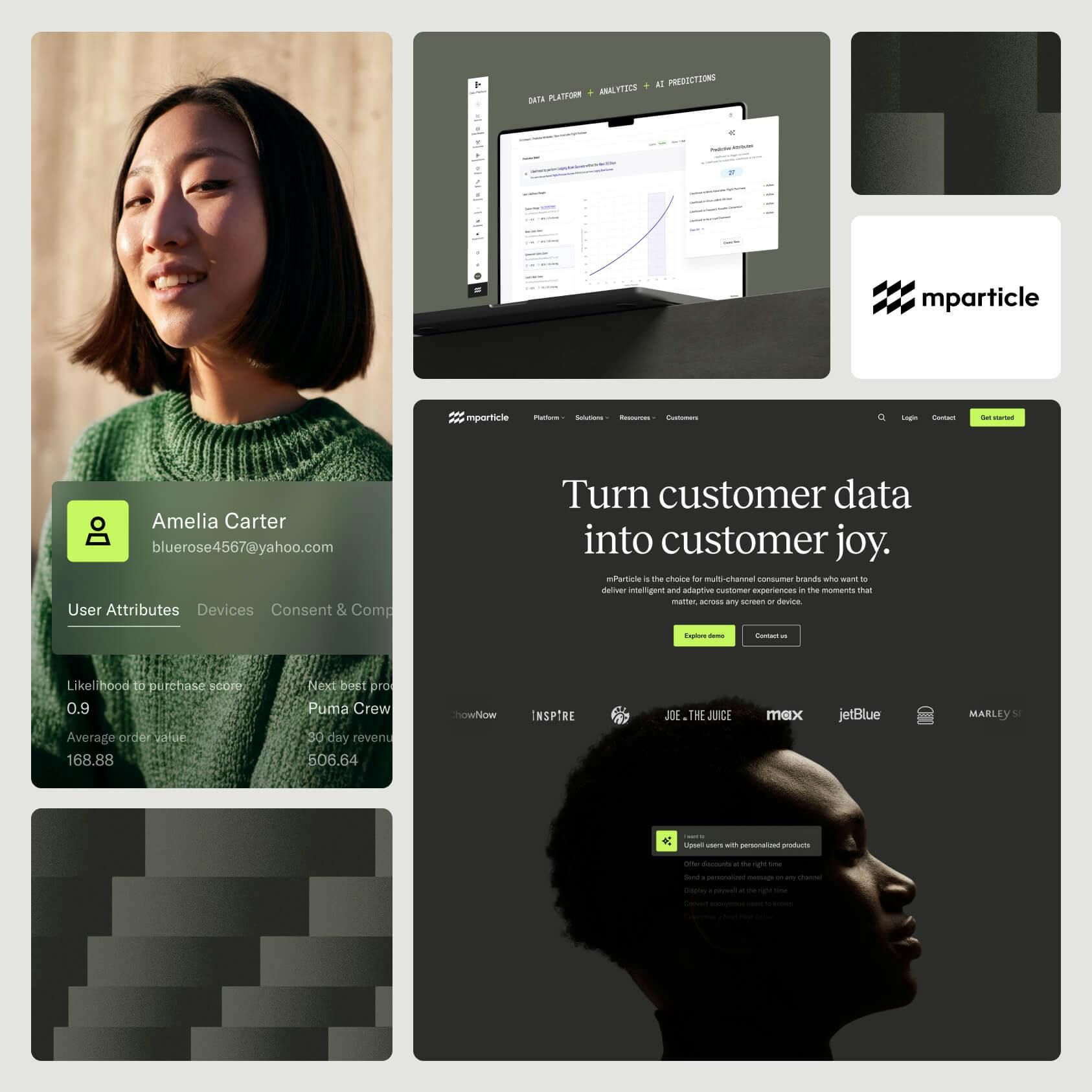Power identity-based marketing with AudienceSync
A/B Testing capability helps make your audience data more actionable by providing a scalable approach to experimentation.

Critics of classic CRM tactics like email and direct mail argue that, while highly measurable, they are limited in scale and scope beyond converted leads. But now, with media companies like Google, Facebook, Snapchat, Pinterest, and Twitter all having massive install bases logged in across screens, there a new form of CRM strategy has emerged—identity-based marketing—that combines the precision targeting of traditional CRM strategy with the massive scale of advertising.
In practice, however, that promise is rarely realized. Creating and maintaining audience segments is not easy; the typical process involves a marketer creating a query request with audience parameters, sending it to engineering for processing, then uploading the resulting audience to separate platforms. Then imagine having to this across multiple platforms, and repeating the process constantly to ensure audiences stay up to date. Identifying, creating, and putting segmentation into place shouldn’t be a grueling task, and it shouldn’t waste valuable engineering or marketing time.
Identity-based marketing simplified
AudienceSync puts segmentation for multichannel campaigns back in the hands of marketers, allowing you to create custom audiences in a matter of minutes, bypassing the engineering queue.

AudienceSync enables you to define audiences from user data captured with mParticle, from both Platform inputs and integration feeds. Audience segments can be as broad or as specific as you need; some of the most useful types of audiences include:
- Suppression: Highly defined audience segments perfect for controlling audience exposure to marketing campaigns, content, ads, and more. Suppression lists help to minimize exposure fatigue and ensure you are only sending relevant, interesting content to customer populations across channels.
- Shopping cart abandonment: AudienceSync can help you create audiences based on customer actions like adding an item to a cart, but not purchasing. You can also make this more granular by adding secondary aspects like timeframes. For example, you can create an audience comprised of customers that added an item to their cart but did not purchase within two hours. Customers in this audience would be ideal candidates for an automated email to remind them of the items of their carts, hopefully leading to purchases.
- Installs and crashes: Customers that install an app can be added to an audience in real time for increased brand engagement through email. You can also create audiences that help customer experience. For example, you can create an audience for customers that experience crashes and send them an email with a Zendesk link to alert your team of potential issues.
- Dormant users: Similarly, AudienceSync can help you identify users that have installed an app, but have not used it, to try and re-engage them through targeted campaigns.
- Lifetime value (LTV)-based lookalikes: Through AudienceSync, you can identify potential customers by finding “lookalikes,” or rather, people that share similar characteristics to existing customers. This is made more effective by tracking LTV, which allows you to cost-effectively target your highest value customers.
Create your first audience
Creating an audience is simple. First, select what sources you would like your data to come from, known as inputs. The data can come from any combination of user interactions with your brand. mParticle also has the ability to enrich your data stream with additional third-party data sources for deeper, more actionable audience definition.
Once you’ve selected your inputs, you can name your audience and add criteria.
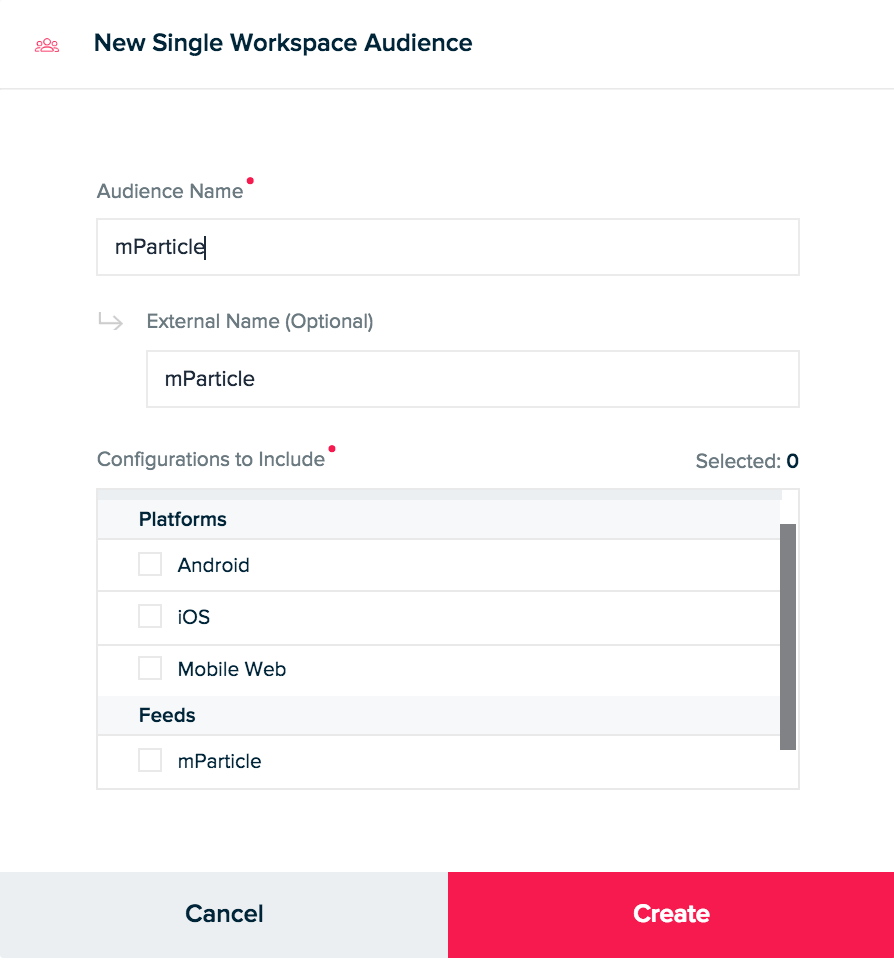
Define your audience
Criteria options are highly customizable and include data like purchase and cart abandonment, lifetime value and location, session data, and more. You can also use exclude logic to create suppression lists. For a full list of criteria check out our docs here.
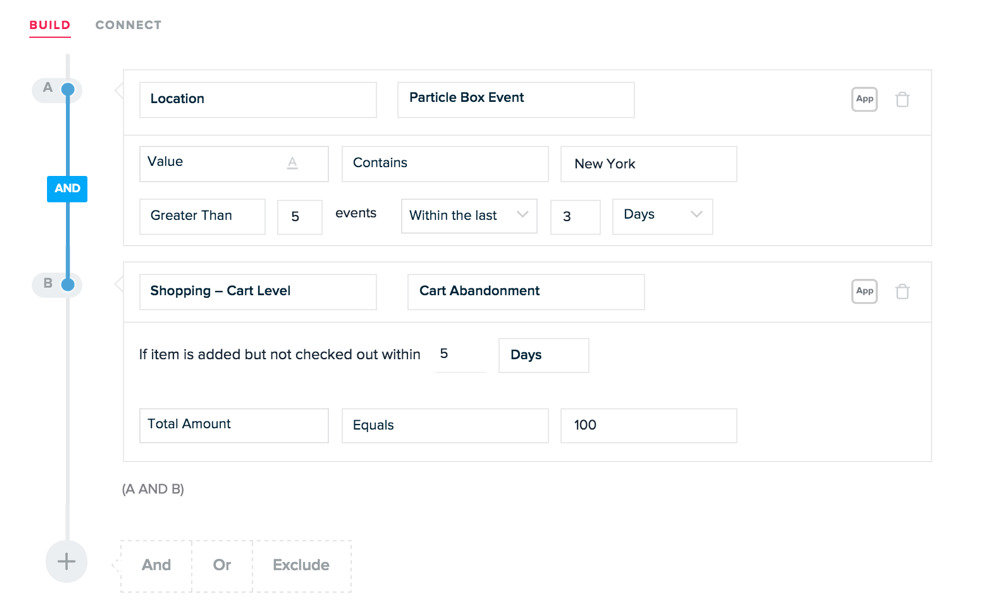
Send audience
Once your audience is defined, you can choose the services you would like to upload your targeted list to, called outputs. mParticle offers 175+ service integrations you can connect to including social, email, and mobile marketing platforms for a more complete customer view. Select services from the output menu and, just like that, you’ve uploaded a target list to all the platforms needed to execute your multichannel campaign.
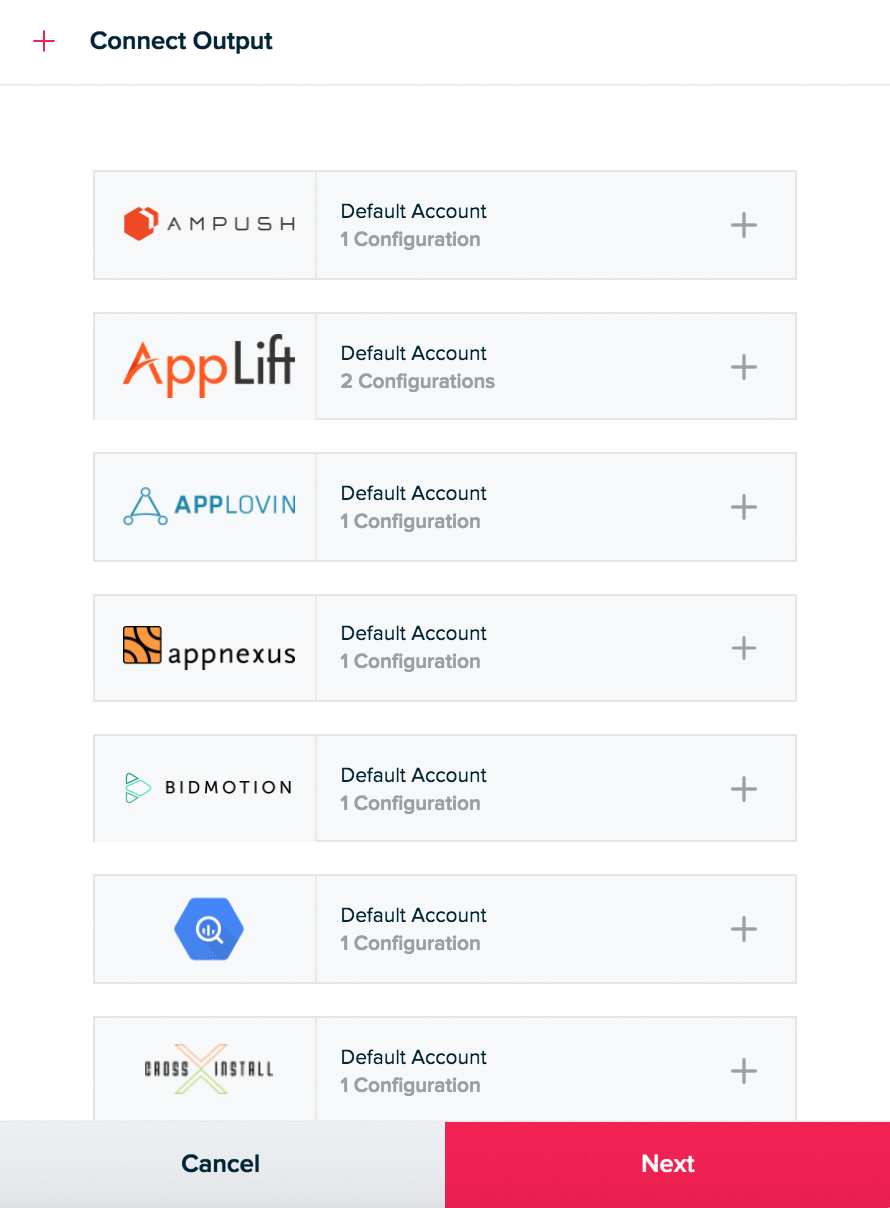
Dynamic audience management
AudienceSync also offers automated subscription management; the list automatically updates based on the user actions for efficient resource usage. If a user clicks on a Facebook ad, they are removed from your audience so you don’t waste time and resources targeting them on Twitter.
The Audiences page displays a list of your audiences, separated into Single Workspace and Multi Workspace, with metrics for each audience for easy management. Metrics for audiences include:
- Size
- Adds
- Drops
- Volatility
- Connected Outputs
- Created By
- Last Updated
- Status
- Actions
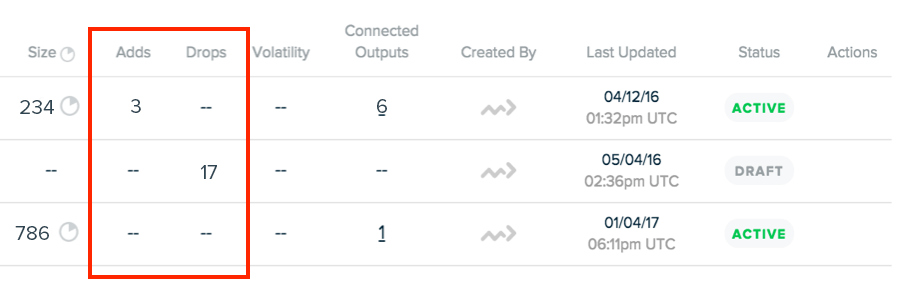
Get started
If you’re already an mParticle customer, you can access Audience Sync from anywhere in the Dashboard via the left navigation. Otherwise, if you’d like to get a more complete customer view, contact us today to get started.