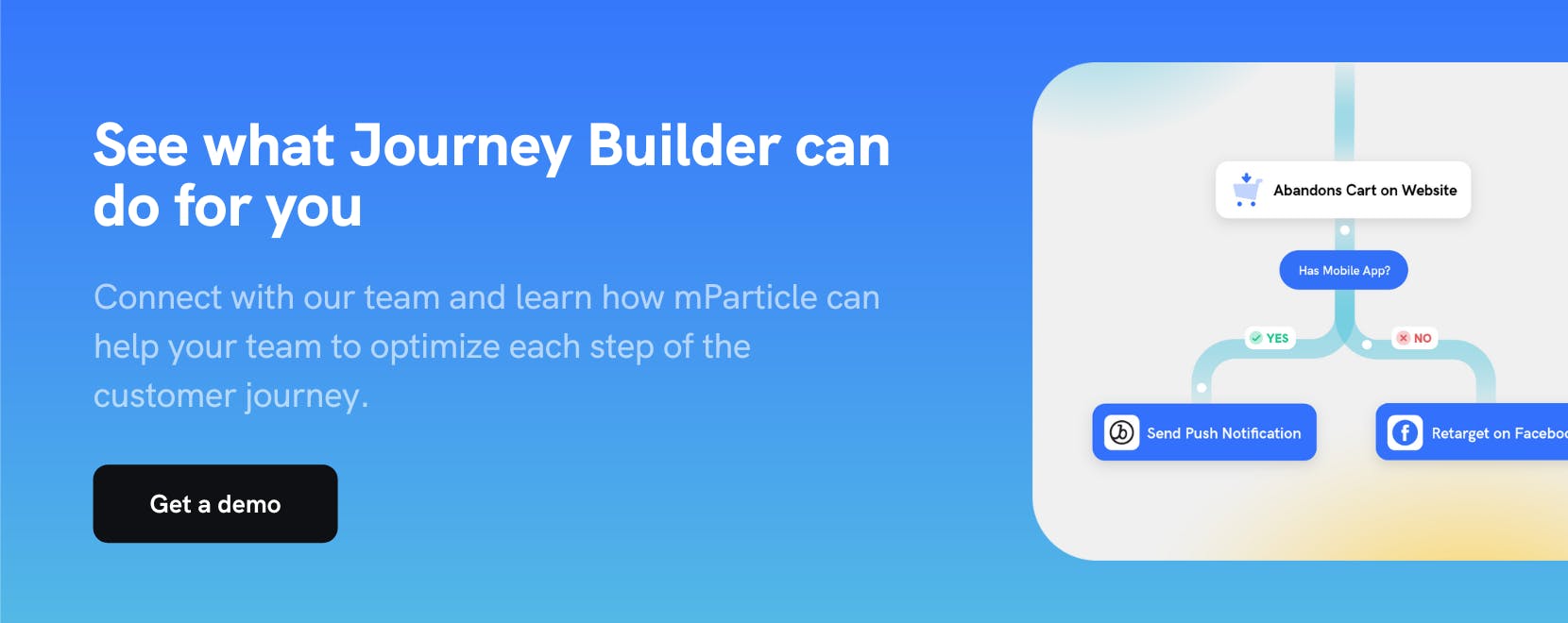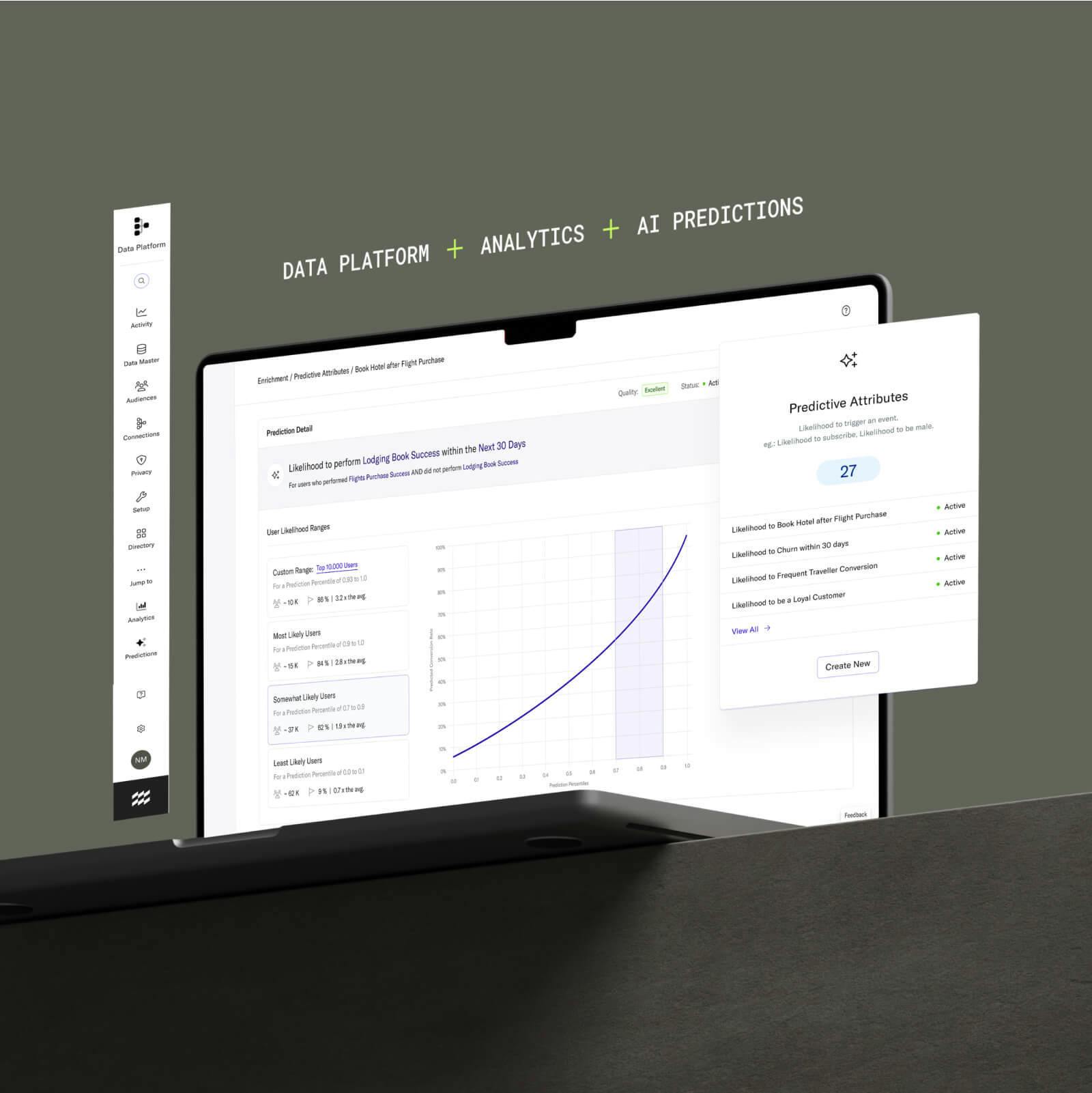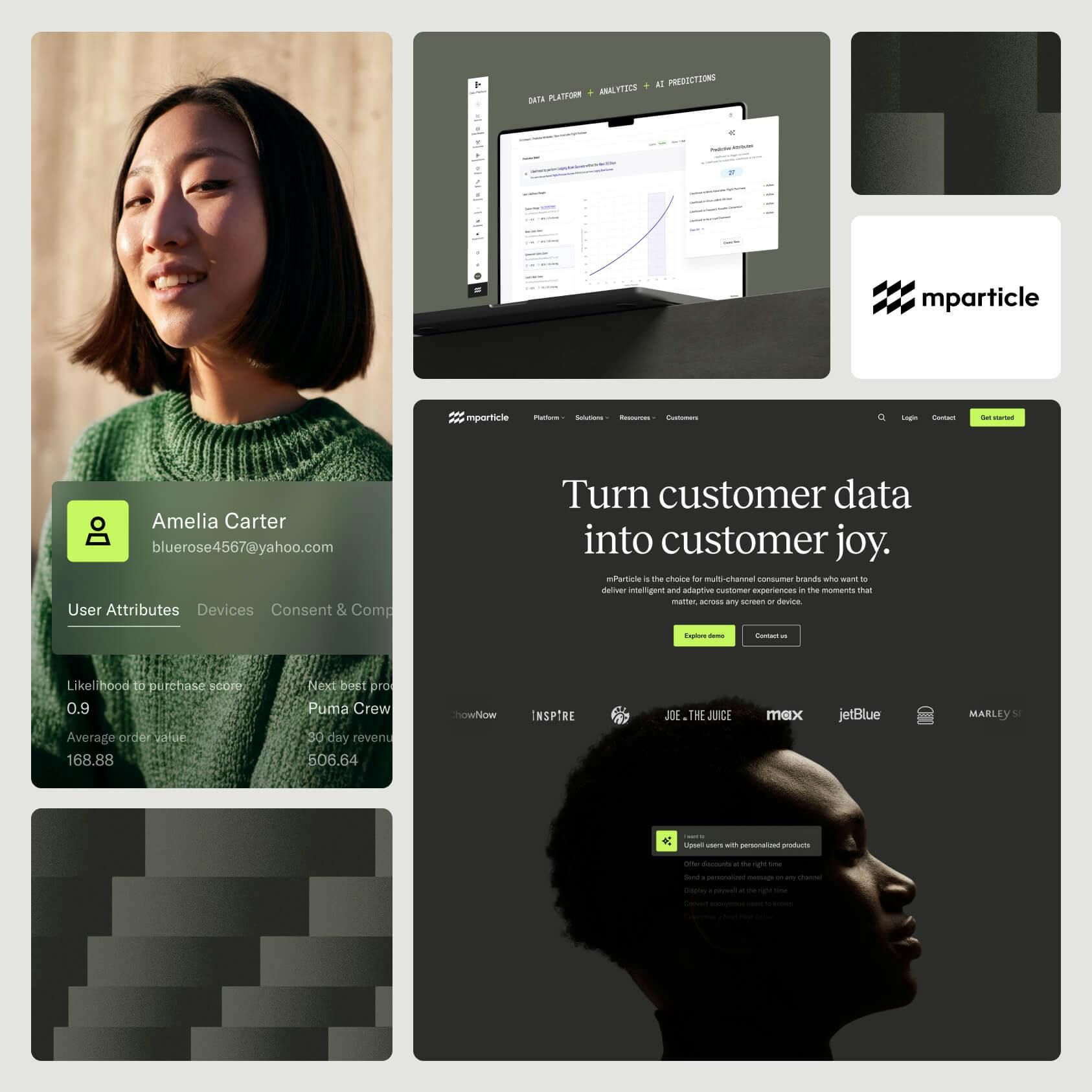Transform your customer journey management with mParticle Journey Builder
Journey Builder is the visual orchestration tool in mParticle’s new Journeys workflow. It’s incredibly powerful, but powerful at doing what? And what problems will it help your team solve? Let’s get into it.
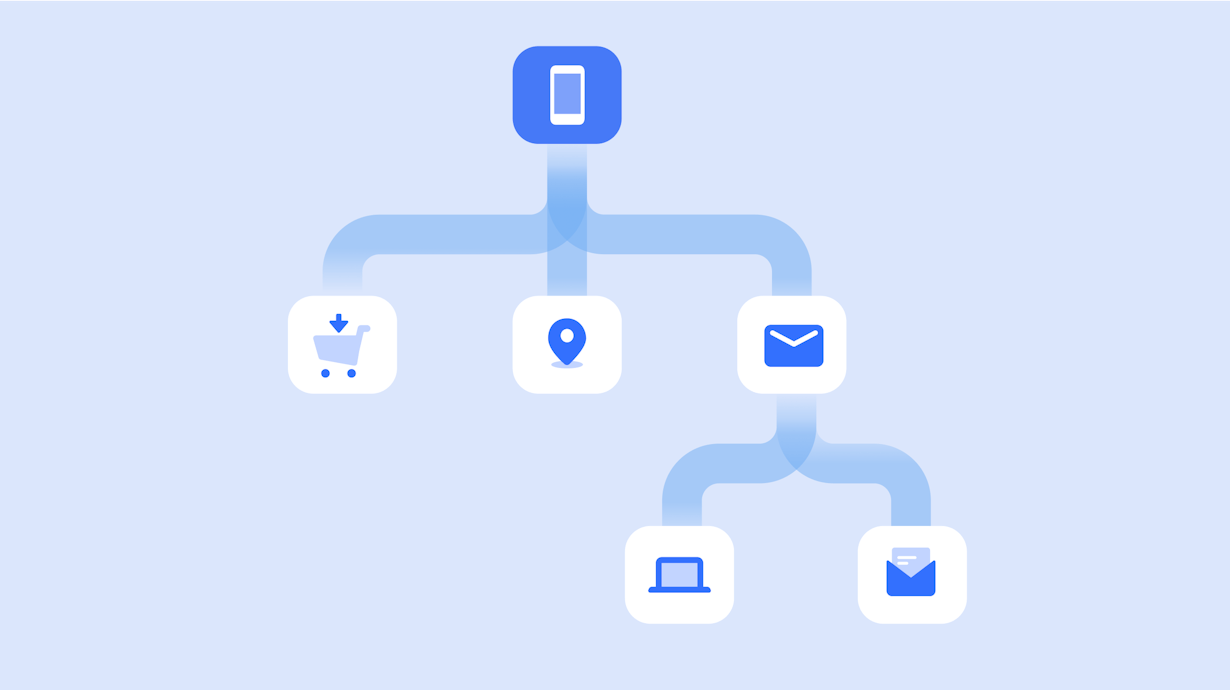
Today’s consumer requires at least 6 touchpoints before converting to a purchase. The cross-channel nature of modern customer journeys keeps getting more complicated, while customer expectations for the experiences they receive are rising. Each consumer touchpoint can be in different channels—e-mail, paid media, social media, in-app, in-store, etc. And at a modern company, each of these channels is often managed by a different team, using different tools. This can make it nearly impossible to keep the voice, call-to-action, targeting, and overall 'feel' of customer experiences consistent across these channels.
For instance, a team of performance marketers may control the experience that brings initial awareness to new customers, while a community manager handles the social media account that reminds them to download an app, while the product team optimizes the app experiences to drive in-app purchases. It can be challenging, under the best circumstances, to manage one possible pathway through these systems, but in reality customers don’t all hit the same six touchpoints and then make a purchase. Different customers have entirely different journeys, so how do you maintain consistent experiences across each one? As your customer base grows, and as the market shifts to favor new channels and touchpoints, how do you stay consistent at scale?
🎶BUM BUM BUUMMM🎶 Introducing Journey Builder
Journey Builder gives brands a visual interface to build optimal journeys across the customer’s lifecycle. You can target key moments in a journey, like a customer’s first purchase or reaching a new loyalty status, and control how, when, and where to engage.
What’s totally unique about this approach to personalization is the sequential nature of targeting customers and delivering personalized experiences. Today it’s relatively easy to target customers at individual touchpoints, but it's hard to follow those customers along the touchpoints, and provide a personalized experience at each stop.
Targeting customers in sequence isn’t some fancy personalization concept: it reflects how consumers like you and I behave today. We open a push notification, open the app, close it, read an email, come back, add something to our cart, and then maybe purchase it. These behaviors don’t happen in isolation; they’re part of a continuous stream of engagement that a brand can more carefully control with Journey Builder.
As of June 9th, there are two primary elements of Journey Builder: Milestones and Integrations. To define how these elements work, let’s walk through an example use case: Reducing cart abandonment.
Milestones
Milestones are the key steps in a journey, as defined by event or user data. Every journey has a series of important steps—i.e. a site visit, viewing a product, adding to a cart, etc—and you can define these steps within the Journey Builder UI.
Better yet, the event and user data available within Journey Builder leverages the data sources that you’ve already set up with mParticle. Because mParticle provides cross-channel data collection and identity resolution, you can accurately map cross-channel behavior and user data into a milestone. Each milestone outputs an Audience.
To continue with our example, if you are creating a journey around users who have abandoned their cart, it makes sense to exclude customers who already have subscriptions. You can do that easily with your first milestone.
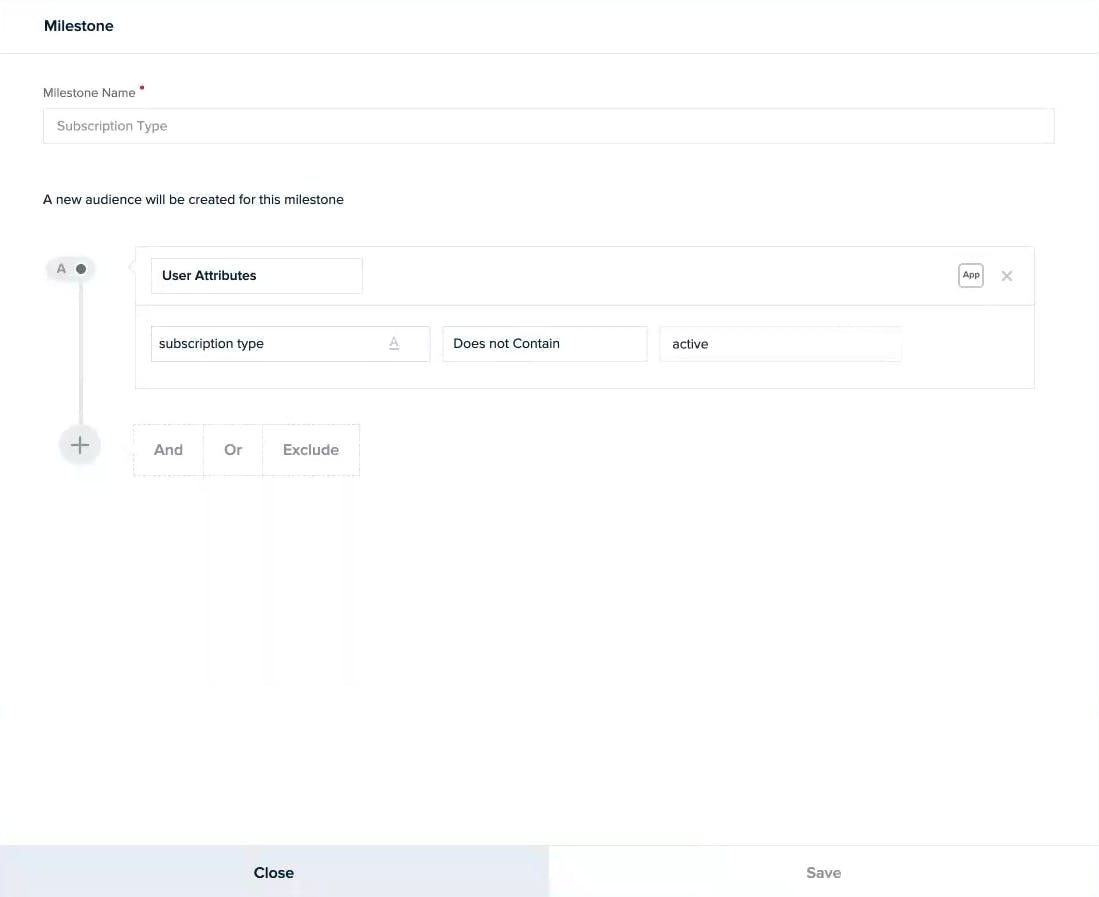
That milestone will then create your first audience, which at this point consists of customers who are not yet subscribers.
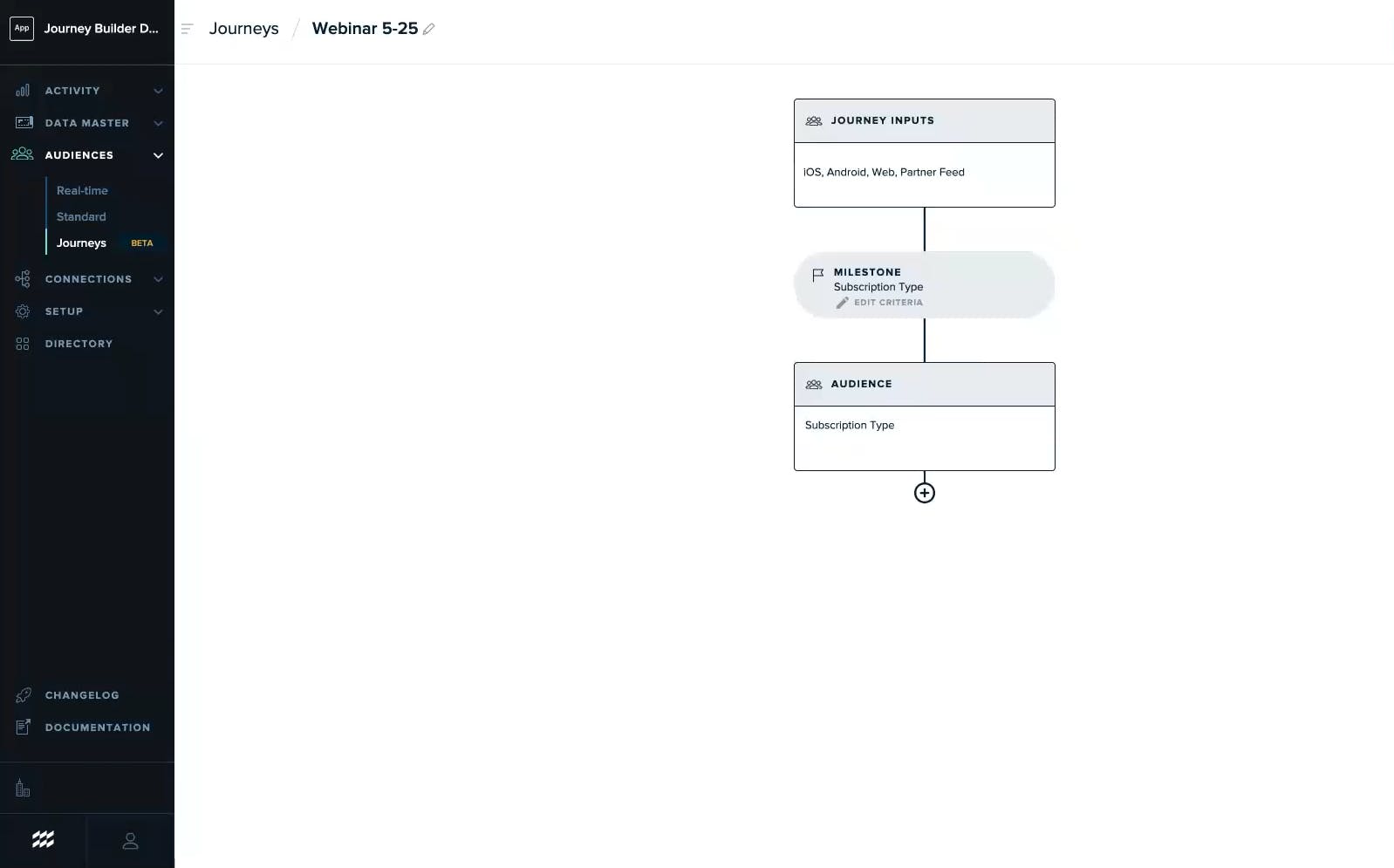
You can then refine this audience further. And because we’re focusing on people who have abandoned their carts, we can do that easily now by creating a new milestone, which will again create a new audience.
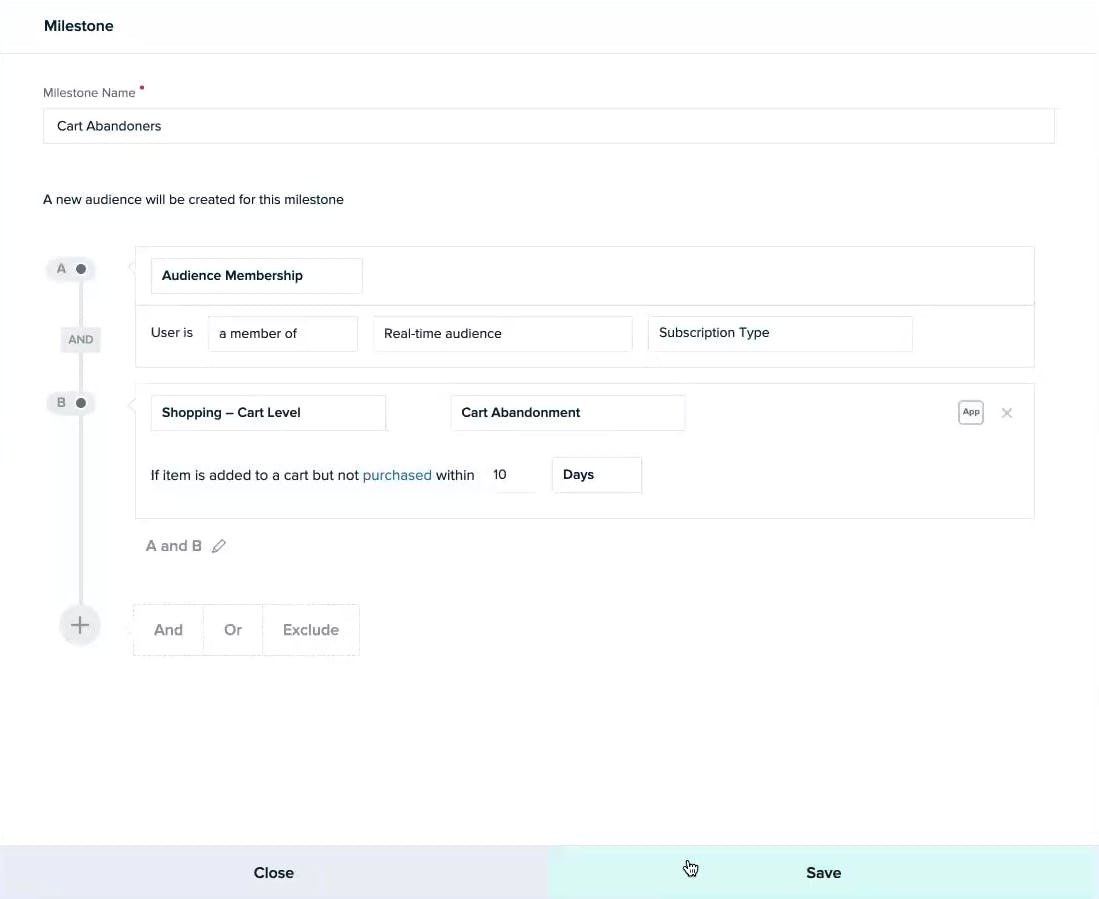
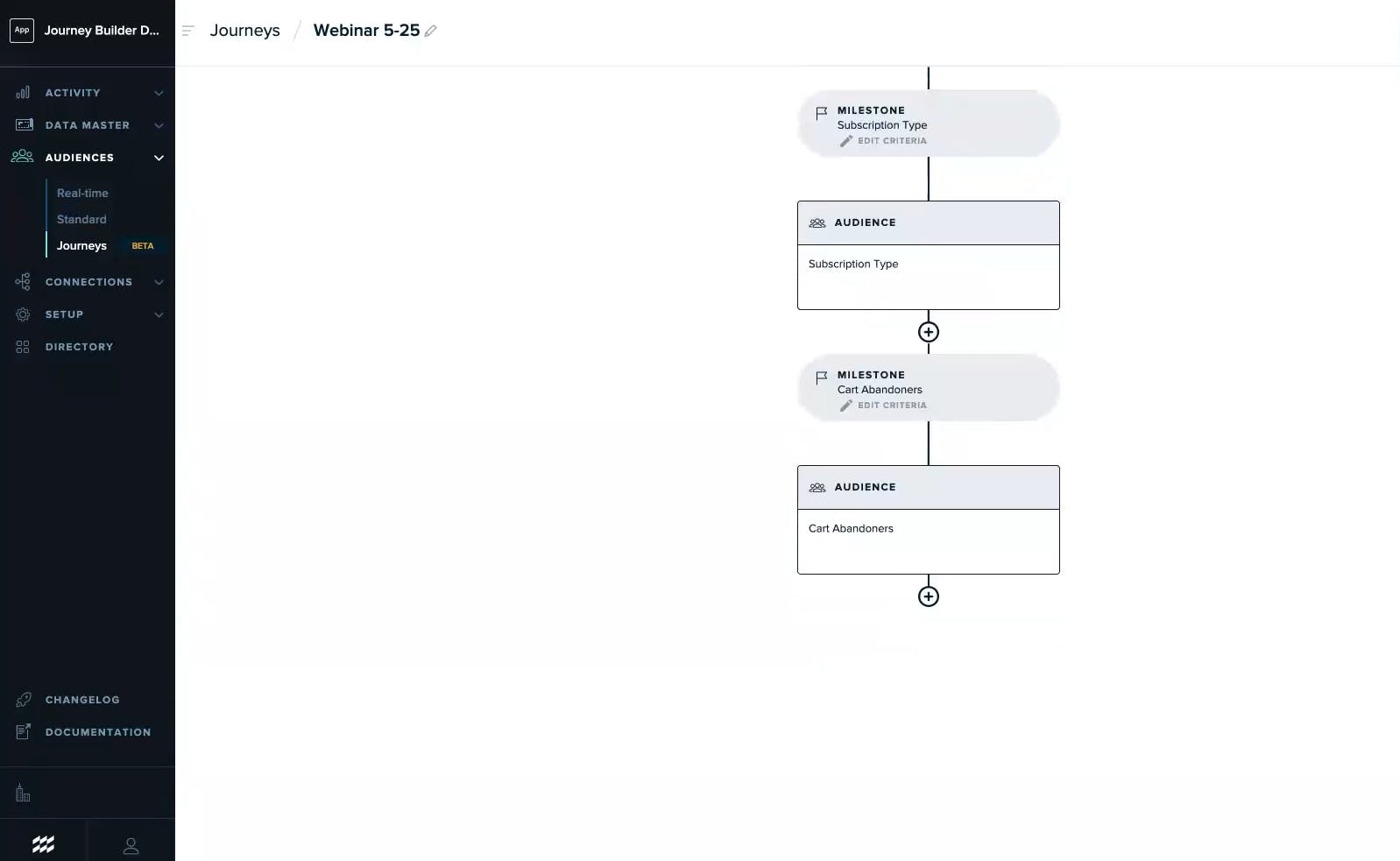
As you can see, the journey continues. Using Milestones we’ve successfully narrowed down the Audience to non-subscribers who have abandoned their cart. Now, it’s time to talk about the other important part of Journey Builder.
Integrations
Each milestone creates an audience, and you can connect each audience to one of 75+ audience integrations using the plug-and-play integrations available within the mParticle UI. By connecting an audience to a downstream tool, you’re sending a customer cohort to that tool, where you can ultimately deliver the last mile engagement.
To continue our above example, with a few clicks you can take the audience created by your previous two milestones, connect them to Facebook ads, and then send out targeted ads to engage with those specific customers who abandoned their cart.
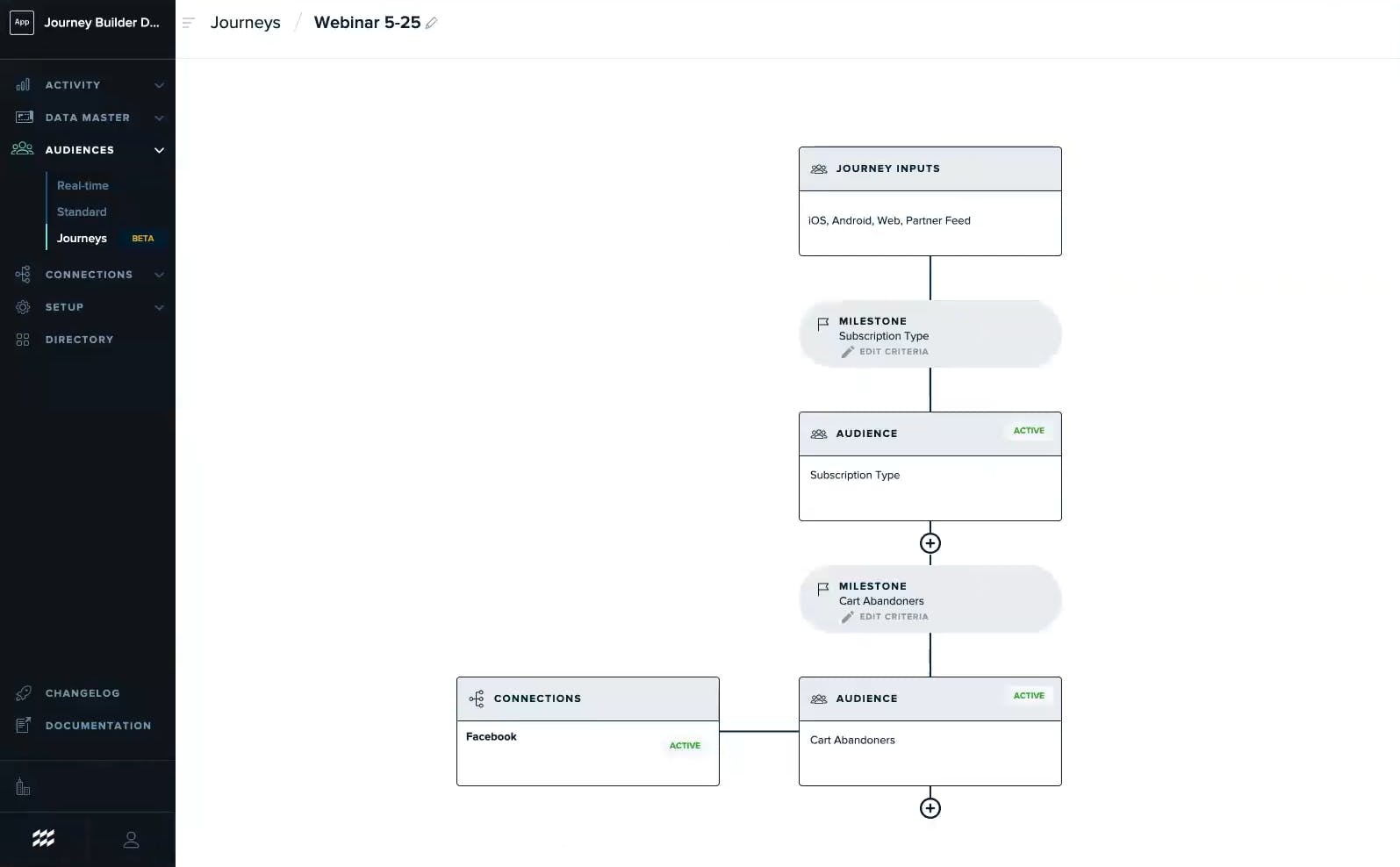
That’ll be sure to convert some customers, but not all. With Journey Builder, the journey doesn’t have to end there. You can add additional milestones, such as “return to site but not purchase” which will create a new subset of that audience, which you can then send to another integration, such as Braze.
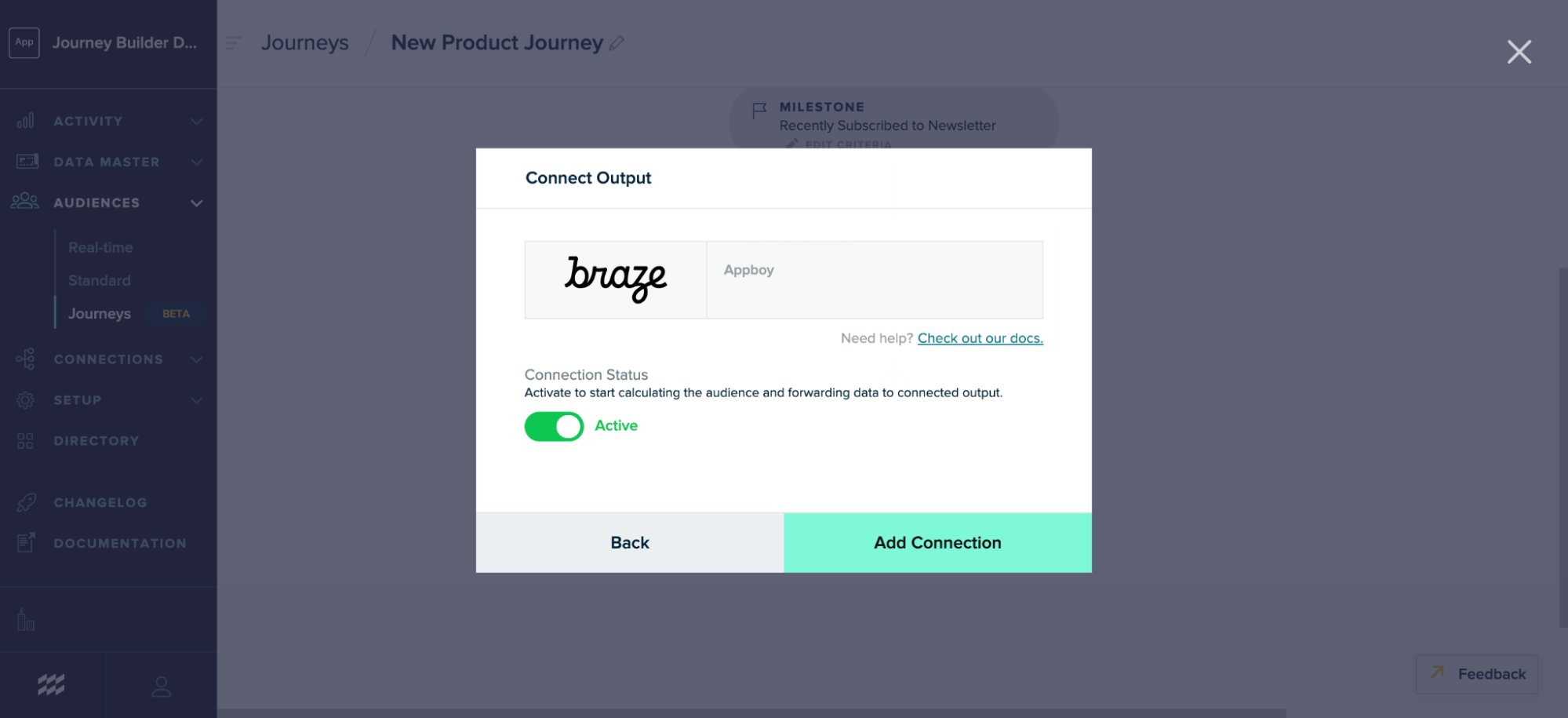
You can then send a personalized email to that smaller audience, as you know exactly what their journey has been. That journey can then continue, with different subsets of those customers and different cross-channel engagements. Using analytics provided by Indicative, you can refine these journeys over time, and use that data to create new, better, more specific journeys, for all of the many types of customers you have (and want to have).
Using a combination of integrations and milestones you can truly orchestrate the entire customer experience across channels. By ordering the sequence of milestones (and, in the future, by controlling how a journey splits, flows and ends) and by selecting which tools to use for each engagement, you can have ultimate control over the experiences customers receive in each channel throughout the buying journey.
Audience Estimator for Journeys
As of July 7th, Audience Estimator is here for Real-time Audiences and Journeys, giving marketers and product managers instant feedback on their ability to reach target customers. The Estimator provides an approximate number of users for each Audience criteria and for the total Audience size, giving audience builders the necessary guidance to make quick adjustments to their targeting strategy. This quick feedback allows teams to collaborate in real-time, kickstarting conversations around their first-party data strategy.
Because the Estimates are showcased in a waterfall format, journey builders get instant insight on how many users flow from touchpoint to touchpoint. Teams can then strategize on targeting potentially different touchpoints, in order to nudge a larger set of users towards conversion goals.
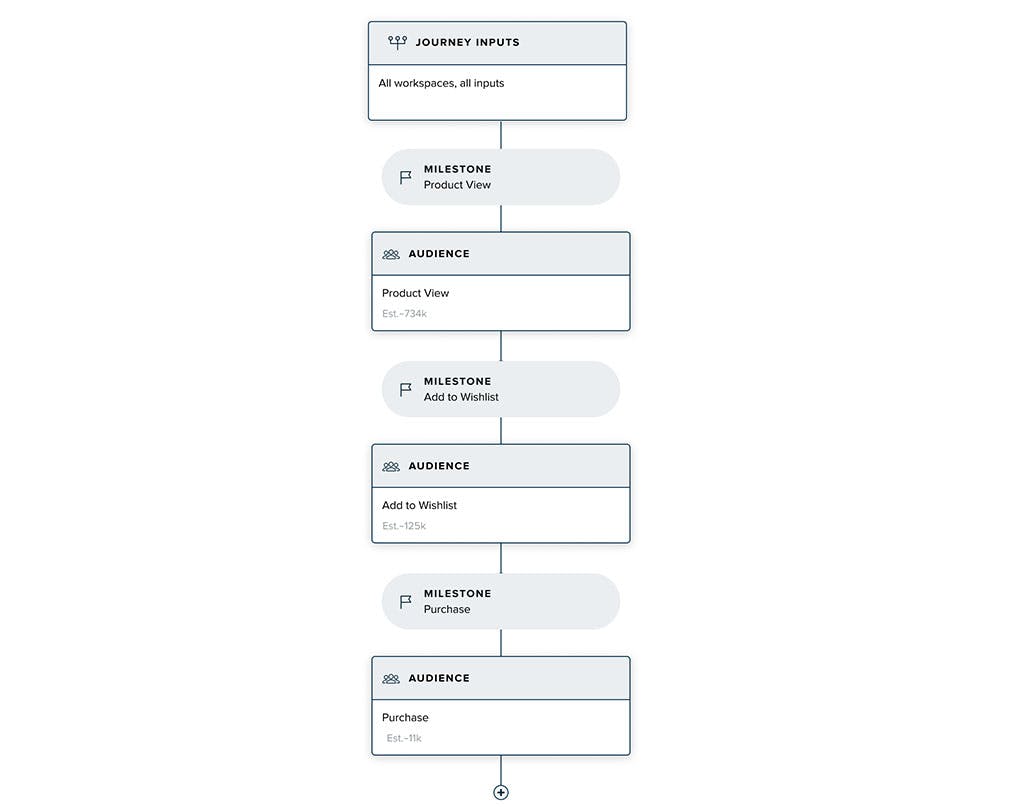
In the above example, a team trying to guide customers to a purchase can see through Audience Estimator that there is a big drop-off between the milestones "Product View" and "Add to Wishlist." This means that instead of waiting possibly days to see that this journey is not having the returns they're looking for, they can immediately see this estimate and then swap or add in an additional milestone, such as "Read Customer Review."
If you want to read more about how Audience Estimator works in real-time audiences outside of Journey Builder, check out this post.
Journey Splits
Splits is a key tool within Journey Builder that allows teams to design paths within a Journey based on decisioning logic.
To create personalized experiences, brands must be able to tailor messaging based on a complex combination of user signals, such preferences, consent states, and predictions. With Splits, you can divide journeys into multiple paths based on customer data and automatically deliver the relevant set of experiences to each customer.
As opposed to personalizing the actual content within the experience, Splits enables journey orchestrators decide which mix of channels, touchpoints, and timing should be used for each phase of the user journey.
As of October 2022, we’ve released Remaining User Split, the first half of Journey Splits. Remaining User Split breaks a journey path into two binary branches. In early 2023, we’ll release Multi-Branch Split, where journey orchestrators can create multiple branches.
With Remaining User Split, marketers and product managers can split a branch journey into two binary paths based on whether or not users meet a defined set of criteria. If users don’t meet the defined criteria, they flow down the "Remaining user" path. For example, brands might want to deliver personalized experiences for users who love dogs, and different experiences for everyone else. One audience split will include dog-lovers, and the other will include all other users. Brands can then orchestrate a series of personalized touchpoints along each path.
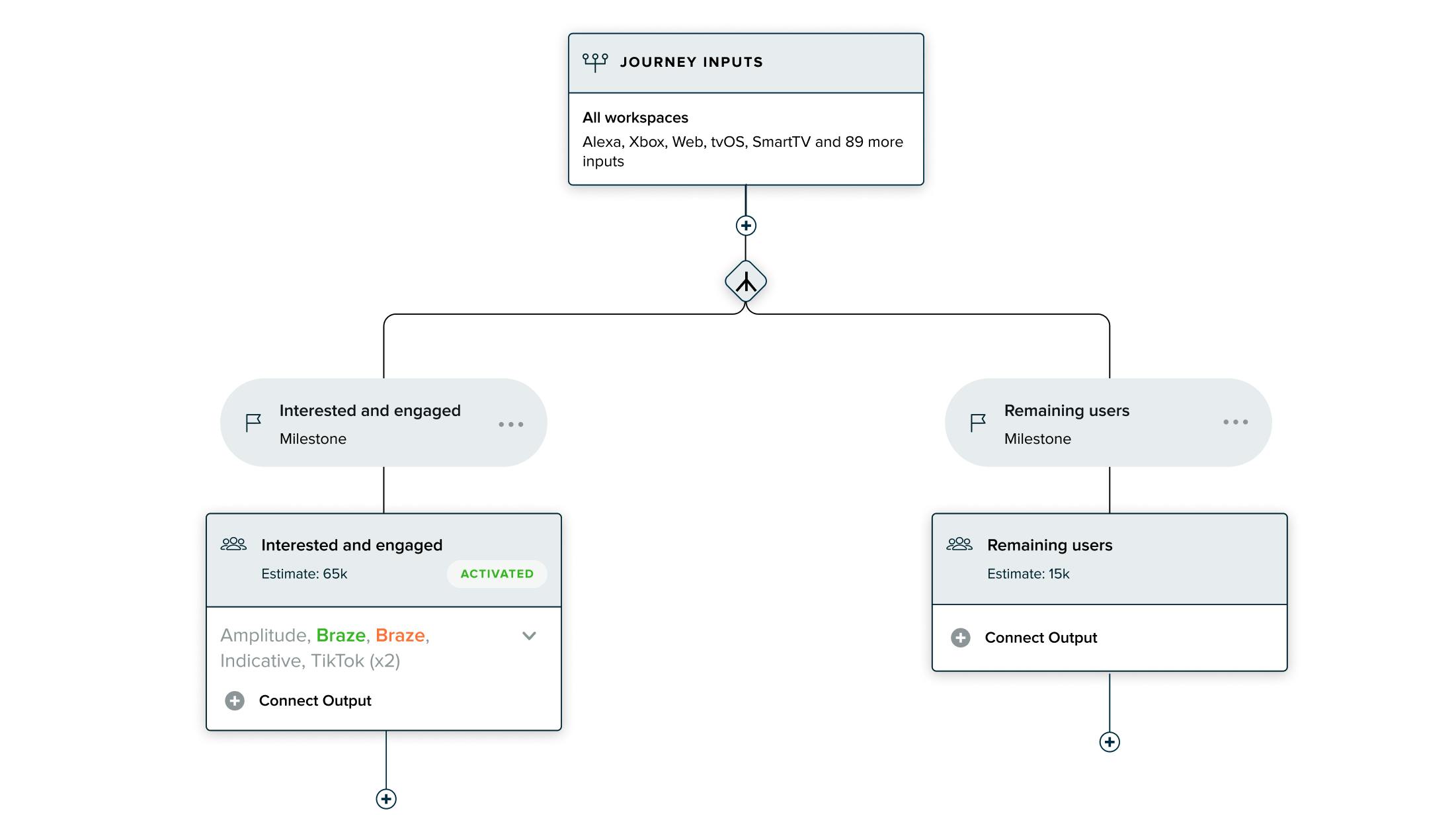
Let’s walk through a Remaining User Split use case.
mParticle customers can leverage Cortex to generate predictions on users’ likelihood to churn without relying on the data science team. Once churn prediction attributes have been created, teams can define a journey that delivers one set of experiences for users who have a high likelihood to churn, and another set of experiences for users who don’t. For example, you could heavily engage high-churn risk users on multiple channels to ensure they get the message, and even re-engage high-churn risk users over SMS if they don't open any emails.
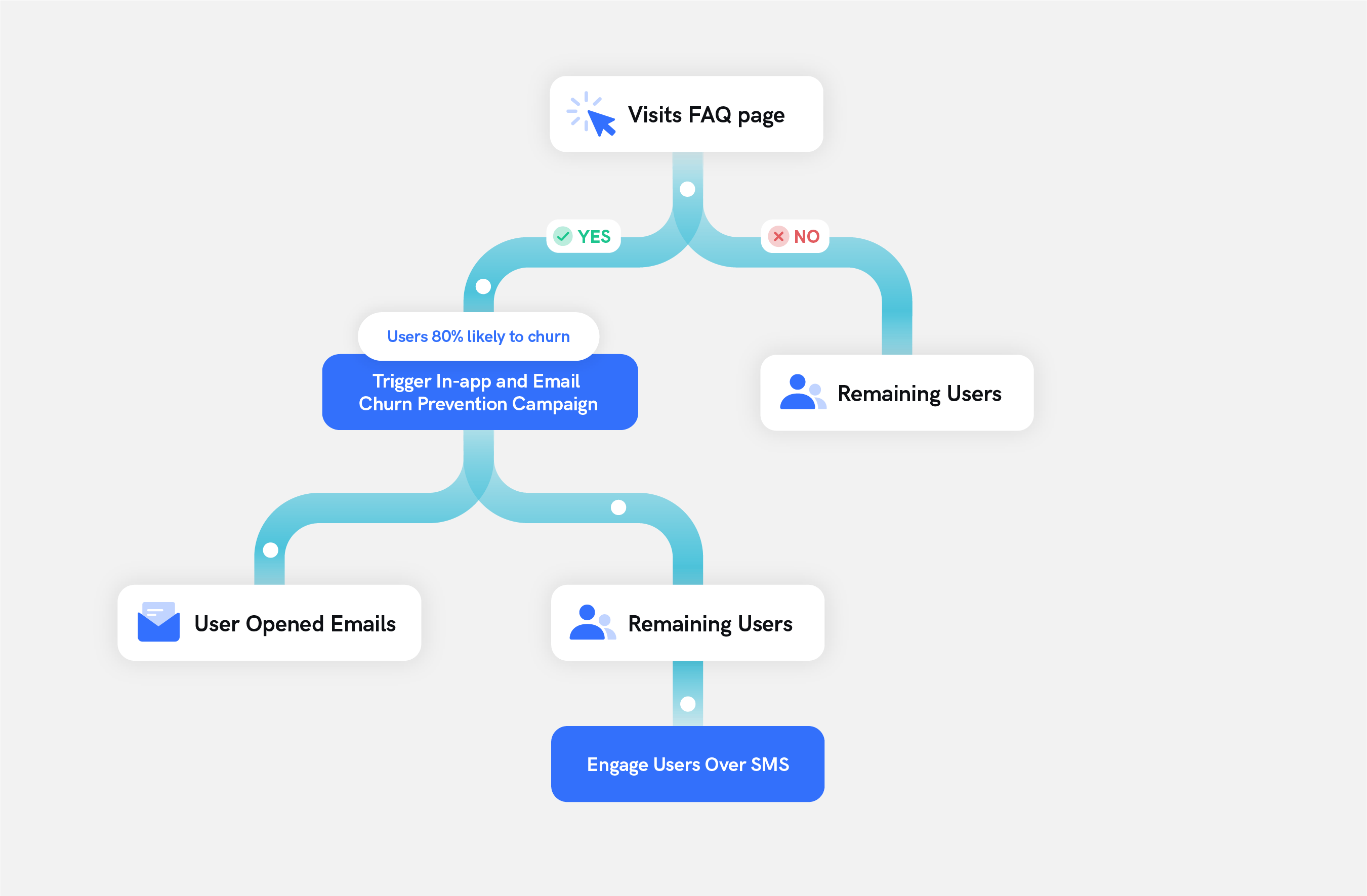
What makes the mParticle Journey Builder different?
Because Journeys is part of the mParticle offering, brands get to benefit from both the orchestration capabilities of Journey Builder and the core features of the mParticle CDP.
Identity resolution
It’s hard to build successful journeys if you can’t tell that the person accessing your site while logged out is the same person accessing your app logged in or the same person making a purchase in store. With mParticle’s identity resolution, those three separate interactions are all attributed to the correct same person.
Real-time integrations
Secondly, Journey Builder leverages a leading number of Audience partners, which is how brands connect experiences across channels via journey integrations. With an industry leading 75+ (and growing every quarter) Audience partners across a huge range of engagement platforms, your journey can be filled with all the data you’re already collecting and connect with all of your existing services. It’s also important to remember that audiences are real-time and bi-directional, so you can sync them with the engagement platform continuously, without having to manually update.
Build complex journeys with many milestones and touchpoints
As we've already discussed (and as you know from your own experience) customer journeys are difficult to tame beasts, they twist and weave. Being able to build complex journeys that address customer context on a granular level can require creating many milestones and touchpoints. That's why we've adapted a billing model for Journeys that doesn't charge you per milestone or touchpoint. For more detail on exactly how this new billing model works, reach out to our sales or customer success team.
Lifetime Profile Access and Activation
Lastly, Journey Builder benefits greatly from mParticle’s Lifetime Profile Access and Activation. Brands don’t have a new set of customers every month, they’re trying to build lasting relationships with customers that span years. Being able to leverage historical data and design journeys based on prior engagement allows for seasonal campaigns, annual offers, and more.
mParticle Journeys provides a highly unique toolset that combines analysis, testing, and orchestration into one workflow, and Journey Builder plays a critical role in orchestrating those cross-channel experiences, breaking down silos between internal teams, and makes it easier to understand how each channel impacts the customer experience on the whole. We’ll be pushing out a lot of updates to the Journeys experience throughout 2022 to make it even stronger. We hope you’ll come along with us on this… journey. 😉